Github
We have released a Github integration that allows posting Diffy results as checks.
So if you use pull requests and have builds per pull request you can run Diffy testing on them and get results right in Github.
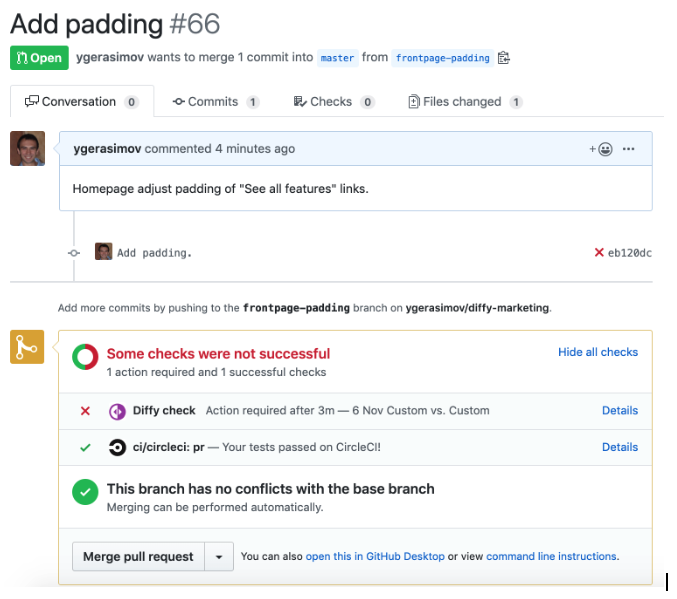
Here is how you can set up such workflow by using Pantheon Multidev, CircleCI.
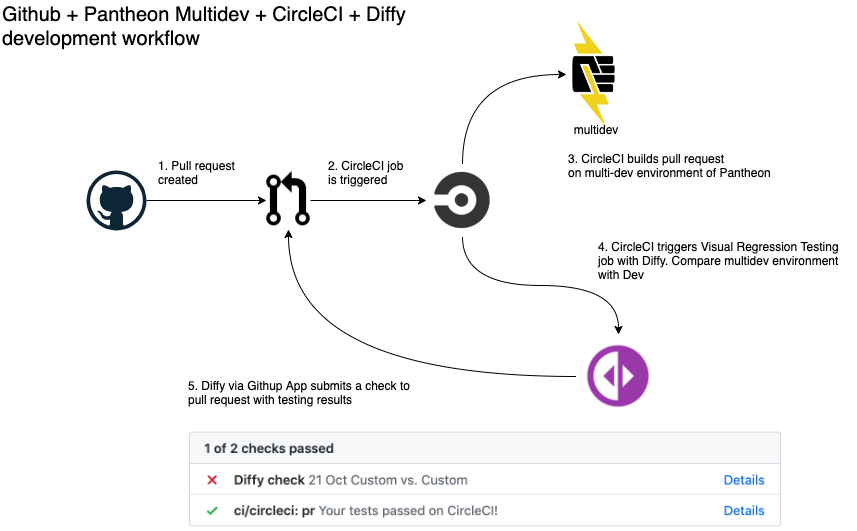
The main idea is that we build every pull request on the same Pantheon’s environment and then compare it with Dev. In this way, we can see what changes are coming with each pull request. And also we will need only one multi-dev environment on Pantheon for that.
Here is a repository with the scripts we use for configuring our project https://github.com/DiffyWebsite/diffy-pantheon-circleci-builds.
Steps to set up the integration
Diffy project settings, provide Github repo URL.
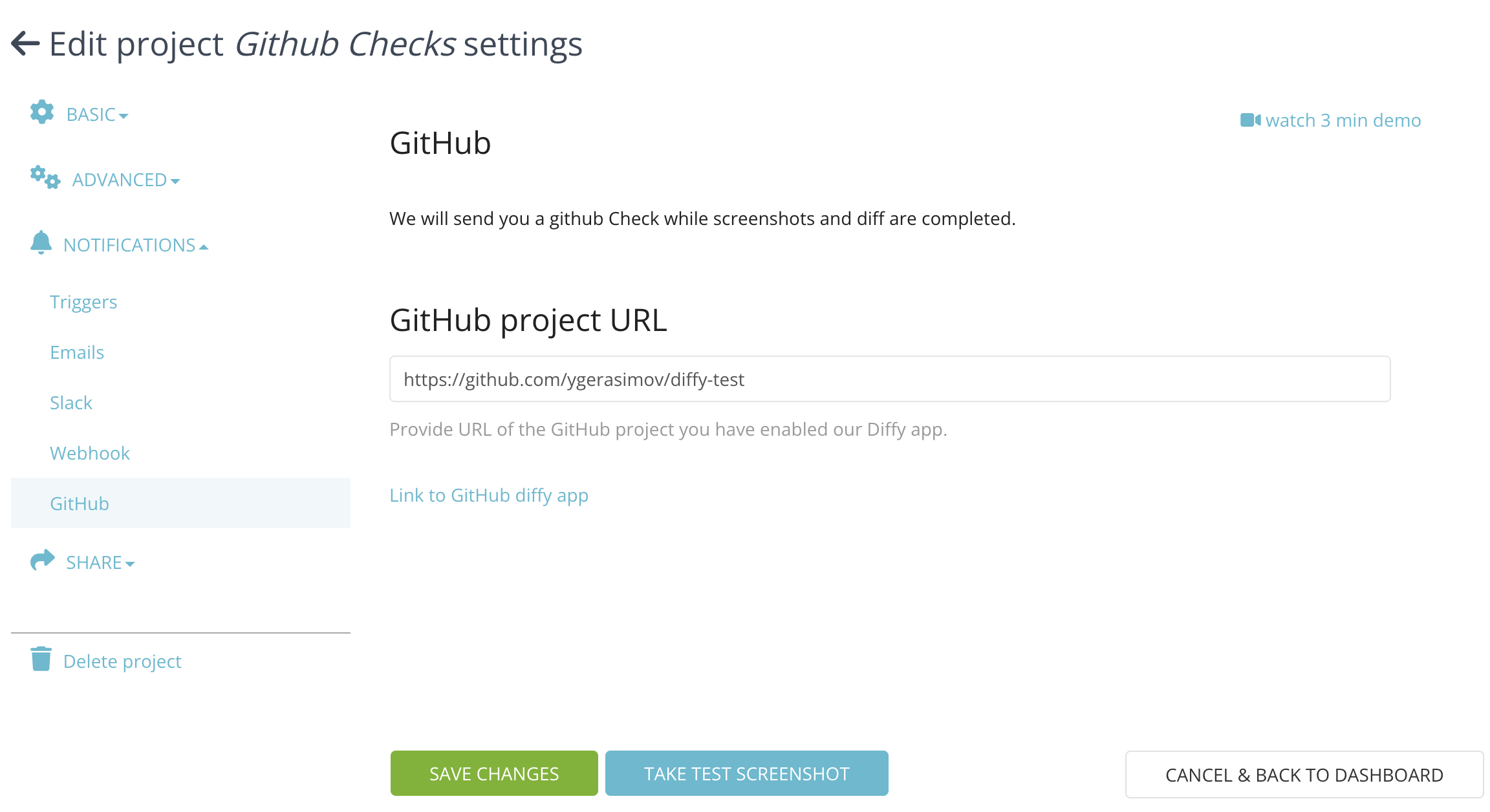
Next, you need to connect our Github Diffy App with your repository. For this, you need to visit the page https://github.com/apps/diffy-testing and accept the terms.
Then we can start configuring CircleCI to do deployments to Pantheon Multidev. For that, you need to copy files from https://github.com/DiffyWebsite/diffy-pantheon-circleci-builds to your project and adjust the settings. Please check the instructions on GitHub repo.