7 Must use WordPress plugins for business websites and why to use them
WordPress plugins are widely used to add some new functionality or to extend the existing functionality on the website.
There are several WordPress plugins are available for WordPress users.
If you’re running a business website, there are multiple plugins that you can install to improve the performance of your website.
If you’re looking to add the perfect plugin to your WP site, it will take a lot of time and effort.
We’ve already check reviewed some incredible and must-have WordPress plugins that are relevant to the business website.
In this article, we’ll show you some must-use WordPress plugins for a business website.
1. WooCommerce
(https://wordpress.org/plugins/woocommerce/)
WooCommerce is one of the best open-source solutions for e-commerce websites.
If you’re running a business website, simply install this excellent plugin to create beautiful and enticing storefronts with different themes suited to the industry.
The plugin helps to grow business in the perfect direction by providing amazing features.
It helps to enhance the functionality of the business site with multiple free and paid extensions.

Key Features:
- It provides the latest storefront themes relevant to the brand or industry
- This plugin helps in customizing all the web pages in no time by using modular product blocks
- It plays a key role in configuring all the shipping options
- Woo-Commerce speeds up the development process with its advanced CLI feature
- It provides a very familiar dashboard for business owners to update products and complete orders
2. WPforms
(https://wordpress.org/plugins/wpforms-lite/)
This amazing WP plugin helps users to create stylish contact and feedback forms in no time.
WPforms is widely used to create payment and subscription forms within a short time.
It provides an excellent user experience and also offers different pre-built form templates.
The forms created by using the WP forms are highly optimized for both websites and servers.
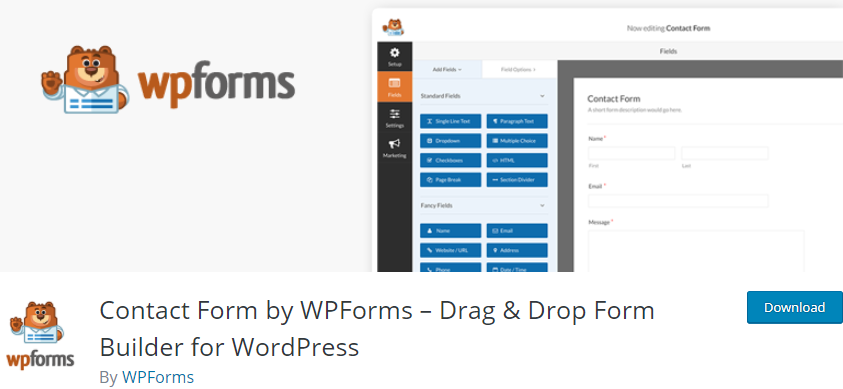
Key features:
- This WP plugin provides the easy drag and drops form builder to quickly generate different online forms
- It generates the mobile-friendly contact forms
- The plugin also provides advanced anti-spam protection out of the box
- Its content form notification system quickly respond to the incoming inquiries
- The plugin collects the files attached through the contact forms with mobile uploads
3. Prepost SEO
(https://wordpress.org/plugins/prepost-seo/)
This WP Plugin helps users to check the originality of the written content within a fraction of seconds.
This SEO plugin by Prepostseo uses advanced deep search technology to find duplicate or plagiarized text in the document.
It scans the content and compares it with several resources and databases to find the plagiarized text.
It helps users to make sure that their content is unique and 100% plagiarism-free.
The plugin also checks the SEO score of the post before publishing it on the business website.

Key Features:
- It checks the duplicate or plagiarized text with one click
- The plugin scans the text and displays the for each sentence
- It also checks the grammar and spelling of the content
- The plugin calculates the keyword density in the blogpost
- It scans the entire post and quickly displays the SEO score
- This SEO WP plugin optimized the post titles for all search engines
4. Broken Link Checker
(https://wordpress.org/plugins/broken-link-checker/)
This SEO plugin is essential for the business site. It monitors and tests all the internal and external links on the website to find the broken links.
The plugin helps users to fix all the bad or broken links to improve the SEO of the business website.
Broken link checker scans the entire website, page, domain, and displays the complete list of dead links including anchor texts, images & CSS links.
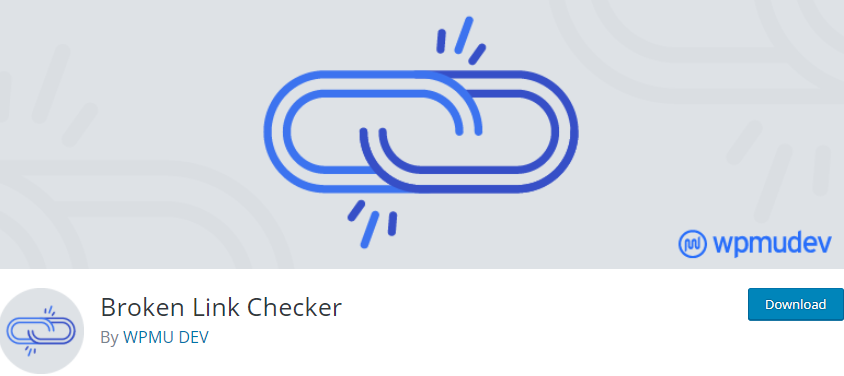
Key Features:
- The plugin monitors both internal and external in the blog posts, comments, blogroll, and other custom fields
- It instantly notifies you through the dashboard or by email on finding any broken link
- This plugin also detects that don’t work, or redirects
- It also prevents all search engines from checking the broken or bad links
- Users can also search and filter the links by URL and anchor texts
5. All in One SEO
(https://wordpress.org/plugins/all-in-one-seo-pack/)
This SEO plugin provides the complete SEO tool kit to improve the SEO of the business website.
It makes it easy to set up the WP SEO of the site and helps to optimize the website’s SEO settings according to the industry needs.
All in One SEO also helps to optimize your blogposts for unlimited SEO keywords in no time.
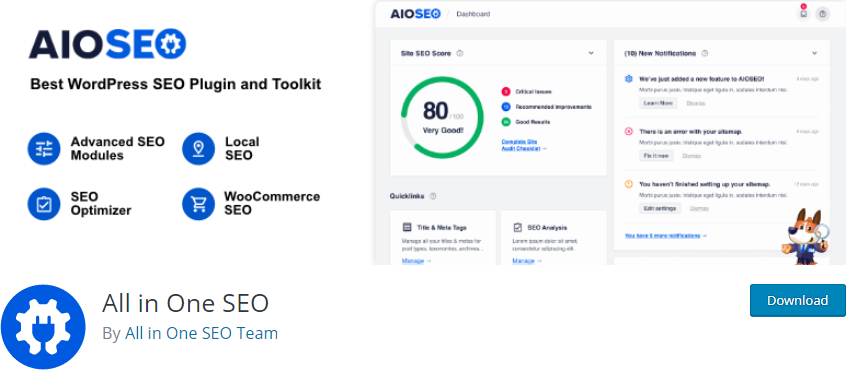
Key Features:
- This plugin provides the proper setup wizard in less than 10 minutes
- Its TruSEO score helps to optimize the web pages for higher SEO rankings
- The SEP audit checklist provides an option to improve the site’s ranking in SERPs
- It automatically generates and submits an XML sitemap of the site
- The plugin improves the local business SEO presence with the local SEO module
6. Optimole
(https://wordpress.org/plugins/optimole-wp/)
It is the perfect plugin for the business website to optimize all of the images.
The plugin helps to clean all of the large-sized images with its wide range of unique features.
It optimizes the images in real-time with a cloud-based system to increase the loading speed of the website.
Optimole focuses on optimizing the images perfectly sizes for every smart device.
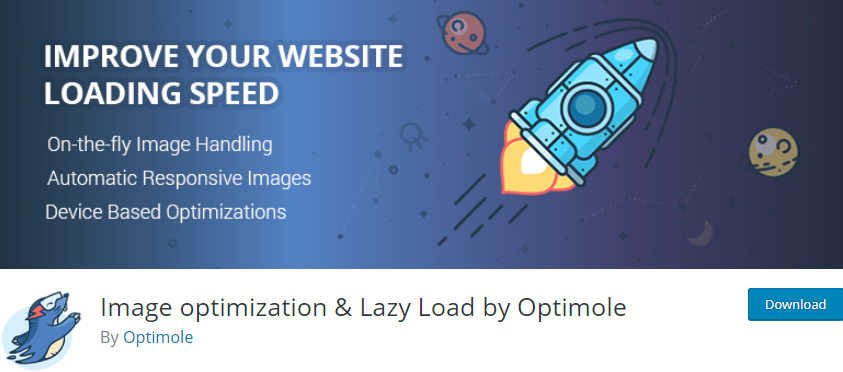
Key Features:
- It supports all image types and optimizes the large images into small images by keeping the quality the same
- The plugin serves the images from a Global CDN without any hurdle
- It provides full support for page different page builders like Elementor
- It can detect the retina screen and provide an image with an excellent “DPR” Digital Pixel Ratio
- The plugin also provides the cloud image library support
7. LiveChat
(https://wordpress.org/plugins/wp-live-chat-software-for-wordpress/)
The amazing plugin provides an option to add live chat support to the business website.
It provides quick communication with on-site visitors and customers.
This enables a prompt resolution to user’s questions and concerns.
LiveChat helps to increase sales on a business site by creating a strong relationship between customers and webmasters.
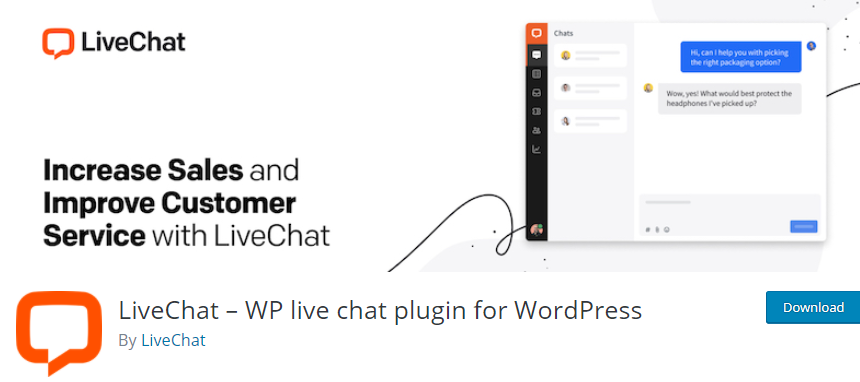
Key Features:
- It increases sales and conversions by providing a fast live chat feature
- The plugin help agents to solve the customer’s problems on the spot
- LiveChat provides a convenient customer support service by giving the users a direct option to ask for help
- The plugin helps to understand the needs of customers and also increases the average order and sales
- It provides different features to manage products effectively and helps to build a strong connection with the customers
Why use these WordPress plugins?
Being a webmaster or an SEO expert, you can use these plugins to improve the overall performance of your website.
These WordPress plugins help you to maintain the content quality of the posts. They also provide an amazing option to create multiple forms in no time.
Some of these plugins allow webmasters to optimize the On-Page SEO of the business website.
These WP plugins also provide an option to add a Live-Chat on the business website to increase user engagement and sales.