The Complete Compatibility Testing Guide | Tools, Types & Examples
As technology advances faster than ever, software development needs aren't focused on a single platform anymore. Today, each software is developed with the aim to run cross-platform. This is where the need for compatibility testing comes into play.
For the vast majority of software types, you have to test your website’s/application’s compatibility to run on a wide range of devices. How do you do that? How can you make sure that your users can move seamlessly across devices without their experience being hampered in any way?
This is what we’ll discover today. This is a more advanced overview of non-functional testing types. If you need an intro on non-functional testing types, click here.
Ready?
Let’s break down our discussion into the points we will be focusing on in this article. Moving on, we will answer the following questions:
- What is compatibility testing?
- What are the types of compatibility testing?
- What are the recommended tools for compatibility testing?
Let’s start with the basics: what is compatibility testing?
Want to skip to the best part? Start using Diffy for free for all your non functional testing needs!
What Is Compatibility Testing?
Compatibility testing is a type of non-functional testing. It is defined as the type of testing in which you test your software’s ability to run on a number of hardware, operating systems, networks, and mobile devices.
To get a better understanding, let’s look at an example.
Imagine you want to perform a test in order to identify which liquids sugar dissolves in. This will require putting sugar in a number of liquids like water, milk, tea, etc.
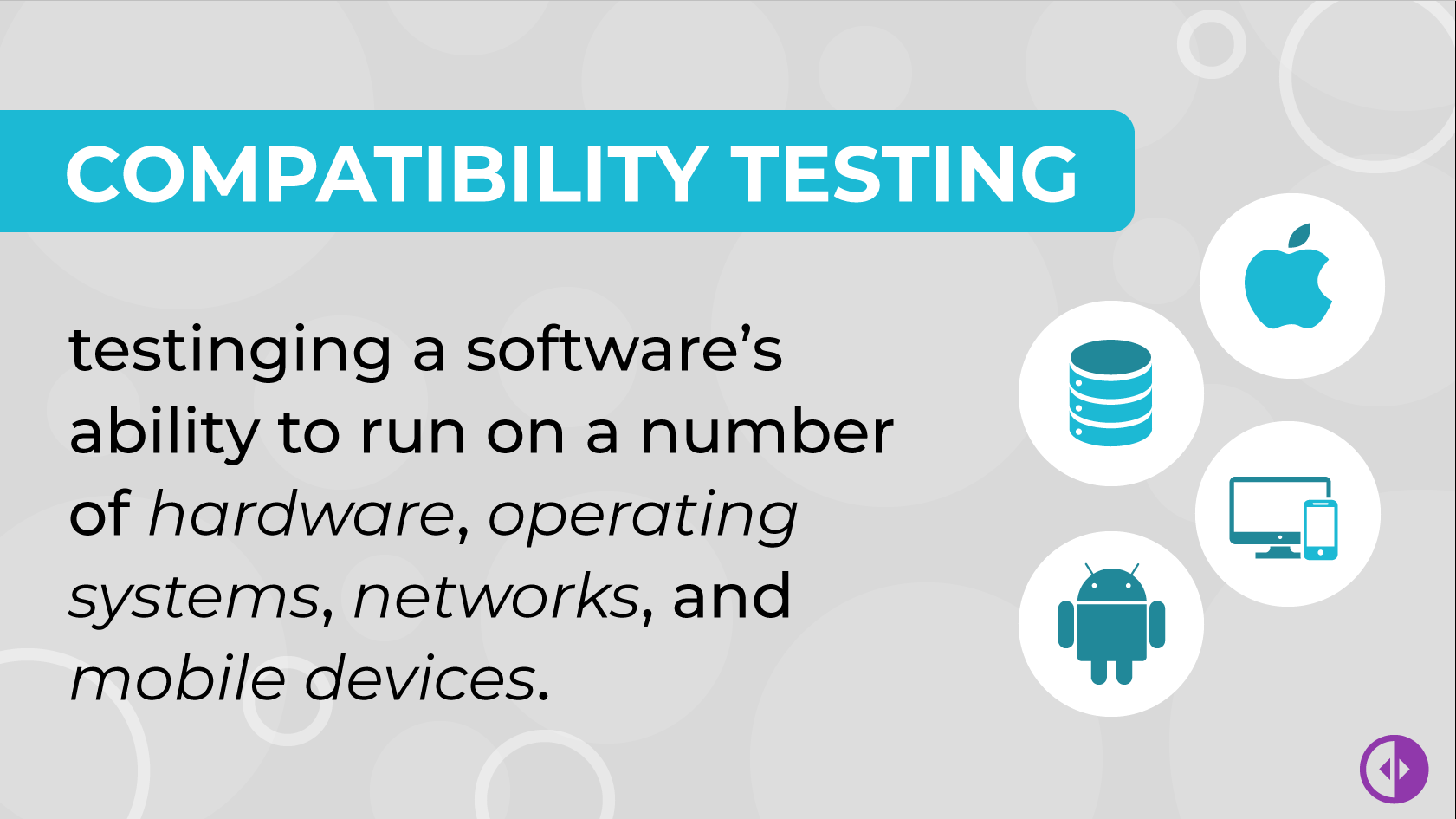
The same goes for this type of testing. Whenever software is developed, the end-users will use it on various devices with different operating systems. Considering other factors, different devices will be connected to different network environments.
These are the aspects software compatibility testing focuses on.
What Makes Compatibility Testing Vital?
This type of testing ensures customer satisfaction and this factor alone cements its importance. How does it ensure customer satisfaction, you ask?
As the users of your application will use it on different devices, the application might be incompatible with a specific user’s device. This will lead to the disruption in access, and eventually, the end-user will uninstall your application. This means losing a potential customer.
If compatibility testing is performed (and if it’s performed right, of course!), you will be able to fix potential glitches on certain devices and avoid losing a customer. At the very least, you will be able to offer an accurate list of devices and operating systems your software runs on. Thus, even if you lose a customer, at least you won’t gain their anger in exchange.
Apart from that, testing an application for compatibility also reduces the burden on your customer support team. Whenever a user faces a compatibility issue, they are most likely to call customer support. However, if you have handled the incompatibility scenarios in the compatibility testing cycle before deployment, you can easily save time and money spent on customer support.
Furthermore, an application that doesn’t have compatibility issues is expected to attract more users. An increased number of users means more potential customers, leading to increased revenue generation. Yes, it’s all about revenue in the end. So you could say that compatibility testing can bring you money.
What Are the Types of Compatibility Testing?
Like non-functional testing, compatibility testing is further segregated into a number of types. These include:
- Hardware compatibility testing
- Network compatibility testing
- Operating system compatibility testing
- Device compatibility testing
- Mobile compatibility testing
- Browser compatibility testing
- Software compatibility testing
- Version compatibility testing
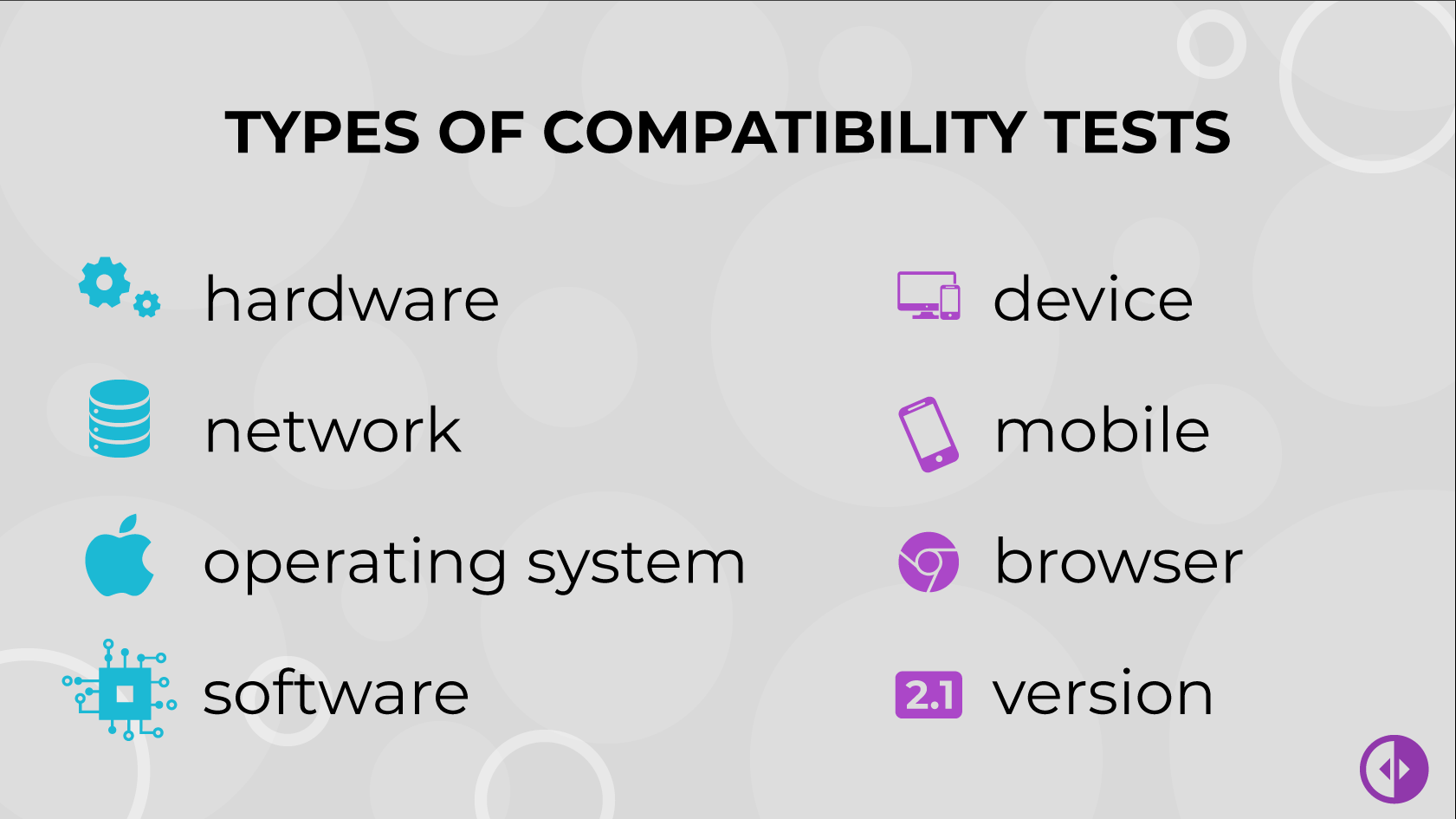
What Is Hardware Compatibility Testing?
Hardware compatibility testing tests a software’s ability to work on a number of hardware configurations. To complete this phase, you need to set testing environments with different hardware configurations and monitor the application’s behavior in each of them.
What Is Network Compatibility Testing?
In a network compatibility testing cycle, an application is tested after connecting the testing device with several networks. For instance, you will check the application’s behavior on Wi-Fi and cellular data networks like 4G and 5G.
This helps the testing team identify the way two important metrics (bandwidth and speed) affect the functioning of your application.
What Is Operating System Compatibility Testing?
Operating system compatibility testing is a type of test in which an application is tested by running it on different operating systems. For instance, if you are testing a mobile application, you will test it on Android and iOS to verify its response on both the operating systems. Considering a website, you will test it by running it on Windows, macOS, and several Linux distributions.
What Is Device Compatibility Testing?
Testing software for device compatibility involves checking its behavior on several devices including mobile phones, tablets, laptops, and desktop systems. Although most of the users use mobile phones for internet access, this part of testing remains of critical importance as you can never anticipate how end-user preferences change.
Therefore, if you are testing a website, you will run it on desktop systems, laptops, mobile phones, and tablets.
What Is Mobile Compatibility Testing?
Mobile compatibility testing involves verifying an application’s behavior on various mobile devices. Unlike device compatibility testing, this type of testing refers only to mobile devices. If your app is a mobile one, you can skip the testing above and focus on this one alone.
Different mobile phones have different operating systems. Therefore, testing your application for this type reveals its behavior on Android and iOS operating systems as well. Although there is a huge range of devices in the market, a look at the market stats makes it easier to gather the mobile devices you need to perform this testing on.
What Is Browser Compatibility Testing?
In a browser compatibility testing cycle, you test your website’s behavior on a variety of web browsers. Prominent web browsers include Chrome, Safari, Firefox, and Edge.
Testing the website on different web browsers provides meaningful stats on how well it works and whether the user experience changes from browser to browser or not. Moreover, this also tells you the ideal configuration to access your website. You can display a message popup on your landing page to tell visitors about the web browser they should use if they want a seamless experience.
Usually, however, the aim of any app or website is to work flawlessly on any browser. So, instead of asking users to change their browsers, you should consider improving your website to offer a better experience across all popular browsers.
But how can you make sure that your website runs properly on all browsers? This is a question we get asked frequently at Diffy. Our answer is that you don’t have to test on every possible browser.
Instead, take a deep dive into your Analytics account to identify combinations of operating systems, browsers, and versions based on your users’ preferences instead of investing too much into covering some edge cases.
By the way, did you know that Diffy helps you optimize your website for the most popular browser (Google Chrome) with different screen widths to cover a wide array of mobile devices? Take it for a spin -- it’s 100% free to get started!
What Is Software Compatibility Testing?
Software compatibility testing tests a system for compatibility with other software. During this type of testing, you will be looking at how your application behaves and how well it responds while communicating with other software.
For instance, if your application allows the user to download a file in PDF format, that downloaded file should open in Adobe Acrobat. Similarly, if your application has an exportable grid view, the exportable view should open in Microsoft Excel.
Another example could be how your website works with AdBlock enabled or some other popular plugins.
What Is Version Compatibility Testing?
To perform this version compatibility testing, you need to test your software on multiple versions of an operating system and a web browser. This is further segregated into backward compatibility testing and forward compatibility testing.
Backward compatibility testing tests an application on older versions of an OS and web browser (remember that not all users make upgrades on time!), while forward compatibility testing tests an application on the upcoming versions of an OS and web browser.
For instance, if you are testing a mobile application, you will test it on both Android and iOS. While testing on Android, you will test it on Android 9 and Android 10. Similarly, you will test the application on iOS14 and iOS15.
Now that we have covered the types of compatibility testing, let’s move forward to the recommended tools.
What Are the Recommended Tools for Compatibility Testing?
Some of the tools recommended by QA veterans for this type of testing include:
LambdaTest
This tool supports over 200 web browsers and operating systems, making it a great option for QA enthusiasts. Furthermore, what adds to its feasibility is the variety of testing types it offers including automated, live, and visual testing.
GhostLab
This tool is more feasible for testing a website across various platforms. What makes it distinctive is the ability to connect multiple browsers and mobile devices to test an application.
BrowserStack
We like this tool because it supports Selenium. Apart from that, it also supports more than 2000 operating systems and web browsers to perform thorough testing.
Most QA experts agree that non functional testing is complex when compared to functional testing. Want to prove them wrong? Start using Diffy 100% free and automate the most complex part of non functional testing.
That’s a Wrap
A good part of compatibility testing can be automated. But this doesn’t mean that you don’t need strategic planning for it.
Factors like user experience and customer satisfaction are tightly tied to this type of testing. In order to devise a plan for this type of testing, you first need to develop an understanding of what is compatibility testing?
Once you have addressed this, you can not only devise a suitable plan but also save quite a lot of bucks. Savings combined with an effective plan is always a great way to boost your revenue.
Also, remember that each type of compatibility testing is equally important. Skipping one of them will be immediately reflected in the user experience. In other words, if you don’t take compatibility testing seriously, your users are going to know.
Want more guidance on selecting a tool? Check out our demo page or test Diffy -- it’s 100% free and you don’t even need a credit card to get started.