A Comprehensive Guide to Non Functional Testing: Types, Examples, and Tools
Testing is an essential part of the software development lifecycle. Any software application needs to be tested for its functional and non functional requirements. Testing helps to examine if the software application matches all requirements and standards, ensuring customer satisfaction. Various aspects of applications are checked using different tests, classified into functional and non functional testing categories.
Traditionally, software testing was limited to analyzing functional requirements only. A few years back, non functional requirements often didn’t get the proper attention in the initial test cycles. But now, non functional testing is finally getting the spotlight it deserves.
This crucial part of testing examines all the security and performance issues in a detailed manner. Overall, it makes applications perform more efficiently even under high traffic.
This article is a comprehensive guide on non functional testing, its types, examples, and associated tools. Moreover, it also discusses its differences with functional testing.
If you’re new to this field or want an in-depth look at non functional testing and how it can apply to the products you develop, keep reading.
Not new to the field but looking for a tool to help you with visual regression testing and more? Try Diffy -- it’s 100% free, so what have you got to lose?
What Is Non Functional Testing?
Non functional testing is the testing of those parts of an application or product that are not connected with a particular function or a user action. It is performed to verify the non functional requirements of software and applications, such as reliability, performance, security, usability, compatibility, etc. Non functional testing covers all the features that are not covered in functional testing.
Non functional testing aims to
- Increase the efficiency, maintainability, usability, and portability of the product.
- Help mitigate the production risks related to non functional aspects of the application or product.
- Optimize the installation, set up, execution, monitoring, and management of a product.
- Collect product metrics for internal research and development.
- Optimize and enhance the knowledge of technologies used and product behavior.
Characteristics and Attributes of Non-Functional Testing
Not sure how to structure your non functional testing process? Make sure it checks the boxes below:
- Non functional tests should be measurable. Otherwise, you won’t be able to get much insight from it.
- Exact figures are unknown at the beginning of the demand phase
- Specifications should be prioritized. Remember to test for very specific things if you want the results to be actionable.
- Quality characteristics should be recognized properly in software engineering and the testing phase is exactly what you need to examine them.
So what exactly are you testing during non functional testing? These are the attributes that make up the scope of testing and app or a website:
- Availability
- Scalability
- Interoperability
- Portability
- Efficiency
- Security
- Reliability
- Flexibility
- Survivability
- Integrity
- Usability
- Reusability
If done right, non functional testing can answer some of the most crucial questions related to the look and performance of your application:
- How does the software application perform under stress?
- How does the software application respond when too many users log in simultaneously?
- How secure is the application?
- Is the software application capable of recovering from any disaster?
- Does the software application behave similarly in different OS or environments?
- How much traffic could the application handle?
In other words, this type of testing is precisely what you need to make sure your application’s performance is on par. Of course, it’s not the only type of testing you’ll have to perform. Let’s look at its counterpart for a bit:
Key Differences between Functional and Non functional Testing
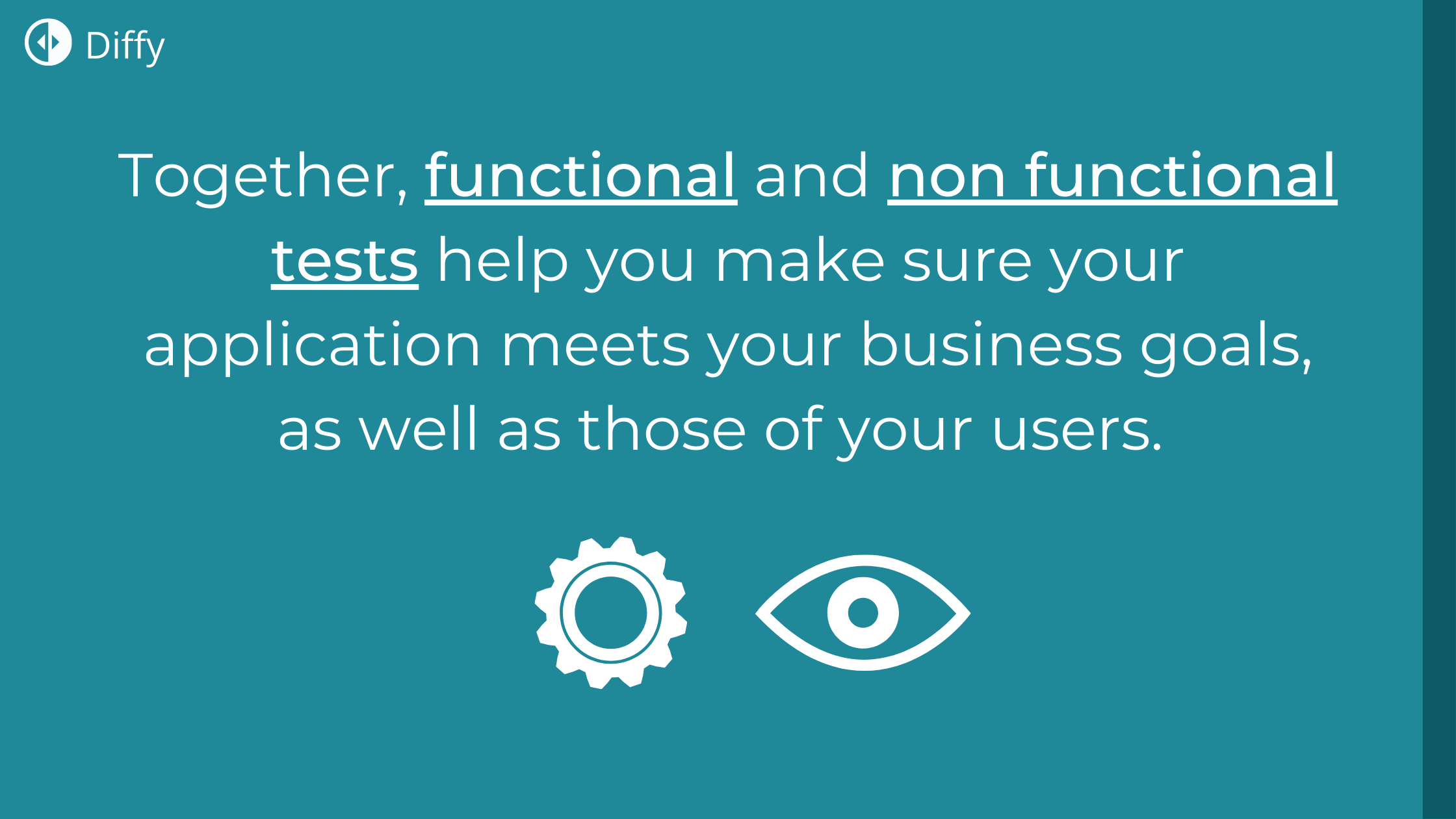
Both functional and non functional testing aim to deliver an application that is in line with your business requirements. But there are differences between these two.
Functional testing refers to the software testing that verifies if the product features work according to the business requirements. Moreover, it identifies all areas where performance does not fulfill expected results. It describes the execution/behavior of the software application.
Non functional testing, on the other hand, checks the broader quality concerns and verifies all non functional aspects. It describes the usability or performance of the software system.
Together, functional and non functional tests help you check if your application meets your business goals/requirements, as well as those of your users. They form a comprehensive testing environment and a crucial step before any app launch, as well as throughout the application’s life cycle.
Let’s look at these differences more in-depth and add some examples to help you make better sense of them:
- Functional testing is about how well a system works, while non functional testing is about how well a system responds. For example, functional testing tests the process for inserting data, while non functional testing tests the speed at which the data is saved.
- Functional testing is based on customers' requirements, while the other is based on customers' expectations. Modern businesses clearly differentiate between the requirements and expectations of customers. Non functional testing has become non-negotiable after the growing emphasis on customers' expectations.
- Functional testing is conducted before an application goes live. Particular types of non functional testing, such as documentation and maintenance testing, need to be performed after the application goes live.
- It is difficult to perform an efficient and thorough non functional testing process without the right tools. However, this is not an issue with functional testing. It can be performed manually with the same efficiency.
- Functional testing specifies which functionalities need to be tested, while non functional testing defines how they need to be tested.
- Under functional testing, you may test if the username and password allow users to log in to the application. However, under non functional testing, you check if the user can log in to the application within 3 seconds of providing a username and password.
Functional versus Non-Functional Testing -- the Bird’s-Eye-View
Let’s draw a clear distinction between functional and non functional testing:
|
Functional Testing |
Non-Functional Testing |
|
|
To make the difference more clear, let's discuss it using an example.
|
What Is Functional Testing? |
What Is Non-Functional Testing? |
|
|
Non-Functional Testing Types
Here are some of the most common types of non functional testing.
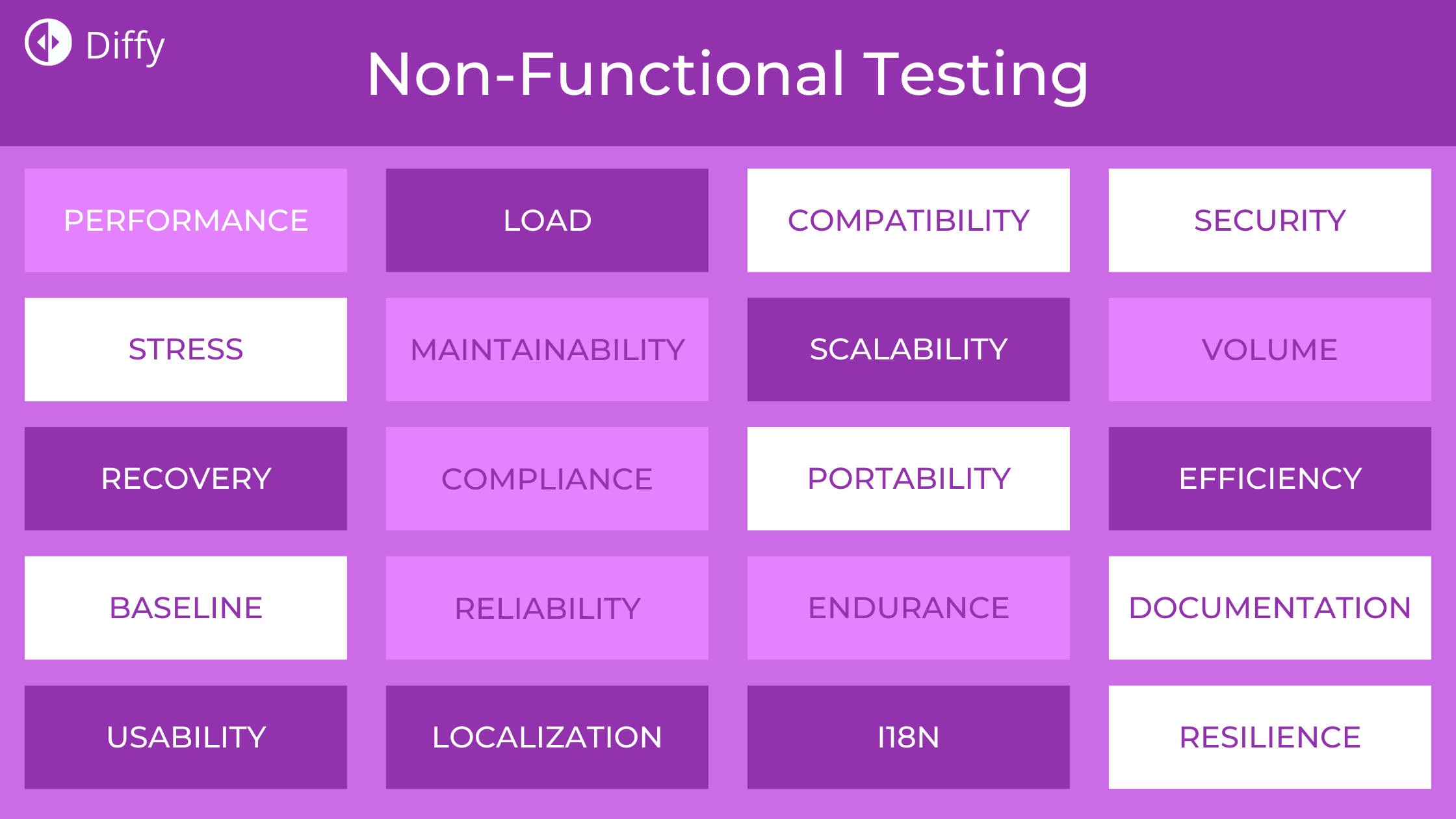
Let’s take a closer look at them.
What Is Performance Testing?
Performance Testing is used to assess the overall performance of an application.
The process includes measuring the application's response time. This test might be performed as a part of system testing or integration testing.
- It's a methodology that incorporates distinct testing methods to test the requirements for scalability, reliability, stability, and other aspects of software product quality.
- An assessment under performance testing is one of the primary components that ensure the effective operations of a product after launch.
- Performance testing is a subset of efficiency engineering, ensuring that applications are performed effectively under the anticipated load.
- It determines efficiency, velocity, reliability, and other essential system components. Moreover, two or more applications can be compared, and their information transfer rate, bandwidth, system velocity, and other factors are evaluated.
What Is Load Testing?
Load testing is an essential type of non functional testing. It is performed to assess an application's performance under common situations.
The regular usage condition is repeated with multiple users to ascertain the consistency of an application's response time. It helps to discover the system's ability to handle pressure when multiple users log in simultaneously. Make sure to conduct a test on a dedicated server creating a substitution of the actual environment and a realistic database.
- The team emphasizes testing applications using different testing technologies after the completion of the development process.
- Load testing is conducted during the software lifecycle testing to guarantee the software's reliability and stability.
- It is the simplest form of performance testing, and it is carried out under a specified predicted load condition to understand the application behavior.
- The load test principle is to raise the load continually until it meets the threshold and then evaluate the efficiency and behavior of the application with these load increases.
What Is Volume Testing?
Volume testing assesses the application's performance and how it transfers information and data in the context of an enormous amount of data. You can inspect the data volume beyond which the application will halt the function.
- The volume testing subjects the application to a massive amount of data burden. The aim is to measure and assess the behavior, response, and effectiveness of an application. It is related to the testing of applications subjected to elevated data volumes.
- Volume testing aims to demonstrate that the data volume in its objectives can't be handled accurately.
- It's a part of the non functional trials group to evaluate the application's efficiency by increasing the information volume. The volume may generally be the size of a volume-tested file interface or a database.
What Is Compatibility Testing?
Compatibility testing lets you validate if the application or product is compatible with different devices, browsers, and operating systems, all at widely different configuration strengths.
- Compatibility testing is vital for a software product or application to analyze its compatibility with its anticipated operating setting, including different operating systems, platforms, hardware, and software, to implement its planned functionality efficiently.
- It is performed to verify and check the compatibility of a website or product with various artifacts, such as hardware platforms, customers, browsers, and operating systems. Compatibility testing is a major component of the software testing lifecycle.
- It is performed at the early stages of quality assurance and allows the team to ensure that all customer-requested requirements are met and integrated with the final product.
What Is Scalability Testing?
Scalability testing refers to testing an application in a way that assesses how it performs when the number of users is scaled up or down. It allows organizations to test their server's capability to handle an approximated increase or decrease in user traffic, volume, or data.
- It is a type of performance testing that guarantees the application's flexibility for growing end-users requirements.
- The scalability test aims to evaluate the adaptability ability of the application to grow with the increasing demands to operate efficiently.
- Scalability testing can be considered a form of non functional testing that guarantees the application's scalable quality.
What Is Security Testing?
Security testing is one of the most crucial non functional testing types. Security testing ascertains all the potential threats, risks, and vulnerabilities in a system and ensures that it protects the application from malicious code while maintaining the expected functionality.
- It is used to check and verify the safety characteristics of an application, including the detection of security failures or other vulnerabilities. Security testing ensures that data and information stored in the application are protected, confidential, and authentic.
- Real testing is essential during the software development process. The reason is centered around running an application to detect bugs. It is necessary because attacks are highly critical and allow hackers to get server database data.
What Is Localization Testing?
Localization testing verifies the application works well in different locales. Localization testing aims to test the content and graphical user interface of the application and determine if it is ideal for a specific region or not.
- Localization tests are intended to validate the quality of local attributes targeting a specific culture/region/population so that a localized version operates efficiently. It is expected to meet the requirements and expectations of a specific region.
- It emphasizes monitoring the modification and adjustment of the production environment to meet the specific users' requirements of those who leverage goods in that particular region.
What Is Configuration Testing?
Configuration testing is a type of non functional testing that tests the performance of software applications on a machine with different software and hardware configurations, such as browser, operating system, supported drivers, etc.
- Configuration testing is a unique type of software testing that is conducted in laboratories.
- All systems with several hardware settings are available in labs. Each system in the lab has a testable application version to be published, and a test set is carried out.
- Since establishing a test laboratory with expensive heavy-duty systems can be difficult, various businesses outsource this to organizations that specialize in conducting such tests.
Non-Functional Testing Examples
Ready to start your testing process? Use these examples of non functional testing to ensure that your process touches on all the essential areas:
|
Examples |
Objectives |
|
Application response time |
Evaluate the loading time |
|
Application processing time |
Assess the application's ability to take the lowest possible time to perform key functions. |
|
Application response across various networks |
Assess the application's response to network changes. |
|
Application battery usage |
Determine if the application reduces the device battery usage. |
|
Application scalability and stability |
Verify the application's performance while staying in the background. |
|
Application's interaction with device sensor |
Does the application respond appropriately with several device sensors, such as accelerometer, GPS, etc? |
|
Application interaction with device notifications, interruptions, or multi-tasking |
Does the application work as expected during device interruptions or when the device gets notifications from other applications? How accurately does it respond to the device operating system's multi-tasking actions? |
|
Application response with a strength reduction |
Evaluate if applications works are required during network fluctuations. |
|
Application query and reporting time |
Determine if the application does query resolution and error reporting in minimum time. |
Top Tools for Non-Functional Testing
Want to automate as much as possibile of your non functional testing? Here is a list of some of the top tools used:
Diffy
Diffy is a handy visual regression tool that offers developers several features to conduct software QA. It provides integration with several popular platforms like WordPress, GitHub, etc. It can take screenshots automatically, search for bugs, and offer faster and more accurate analysis. Its proprietary comparison algorithm is designed to reduce false positives compared to conventional pixel-perfect comparison algorithms.
Key Features:
- Easy to set up and use -- get started in minutes, not days!
- Analytical outputs are detailed and accurate.
- Team management is efficient. Slack notification feature also included -- a great way to keep the entire team on the same page with nominal effort.
- Ability to upload your page designs to compare with the actual screenshots to check for consistency.
- Managers can control the number of simultaneous workers.
You can start using Diffy 100% FREE. No credit card required, no obligations. Start here!
Loadster
Loadster is used to test loads of websites, web applications, and APIs. It is an integrated environment that you can use to run stress tests. Load tests can be run on any number of virtual users. It gives the ability to record when you edit the script and allows you to get the test results after execution. It has an in-built engine that allows concurrent virtual users to perform stress tests. It allows you to see your website's performance and scalability, reducing risk and maximizing the benefits of your next high-traffic event.
Key Features:
- Realistic and easy to simulate large numbers of users to help find bottlenecks
- Improves reliability and optimizes the user experience.
- Analyze test results and generate reports to share with your team.
- Loadster gives real-time metrics on response times (average and percentile), network and transaction throughput, and error.
Wraith
Wraith is a visual regression tool that the BBC News developers created. It operates by taking screenshots of your web page and matching them with another instance of your page. It can crawl your website and present all the testing methods. Instead of testing only certain sections of the pages, Wraith works on full pages. Handling dynamic content and some other features may feel tricky.
Key Features:
- Initial setup is time-saving and convenient.
- Rich features for responsive testing
- The user-friendly output provides greater opportunities for finding bugs more quickly.
Loadrunner
Loadrunner is a set of tools that help you run performance tests smoothly. These tests are performed to determine the response time, behavior, and overall performance of an application. LoadRunner is one of the most widely used performance testing tools because it consumes minimal hardware resources and is extremely efficient.
Key Features:
- It supports performance testing for a wide range of protocols and 50+ application environments and technologies.
- Loadrunner quickly identifies the most common causes of performance issues using a patented auto-correlation engine.
- It predicts application scalability accurately and capacity with accurate emulation of realistic load.
- The monitoring and analysis interface provided is very user-friendly and easy to understand.
Jmeter
Jmeter is one of the most used performance testing tools for developers. Available in an open-source format, it is easily accessible to software companies of all sizes. It is used to conduct performance, load, and functional tests on web applications.
Initially developed for testing web applications, it has now extended to test other features such as functional testing, performance testing, regression testing, stress testing, and database servers based on various technologies.
Key Features:
- Pluggable samplers enable unlimited testing capabilities.
- JMeter can simulate the heavy load on the server by creating virtual concurrent users for the webserver.
- JMeter allows concurrent and simultaneous sampling of different features by individual thread groups.
- JMeter not only supports testing web applications but also evaluates database server performance. JMeter supports all basic protocols such as HTTP, JDBC, LDAP, SOAP, JMS, FTP, etc.
- In addition, the performance testing tool supports 100% Javascript desktop applications and tests the functional performance of web applications.
Neoload
NeoLoad is a continuous performance testing tool to automate application and API load testing. It offers enhanced integration and easy, more flexible burst licensing options with qTest, Tosca, and Dynatrance. NeoLoad has easy-to-setup testing resources as required and free up resources automatically as tests complete. It's a performance testing tool for all team members from the center of excellence to DevOps organizations.
Key Features:
- Design code-less performance tests for critical applications.
- Supports all web technologies and handles SOA and multi-tier applications.
- Easily configure test resources as needed and automatically release resources when testing is complete. Use your test infrastructure efficiently and improve your TCO.
- Automatically update test scripts to update test scripts faster. Update only some modified tests and reuse the rest to facilitate test maintenance.
WebServer Stress Tool
WebServer Stress Tool is a robust HTTP client/server test application designed to highlight critical performance issues in your web server or application that can prevent the optimal experience of your application users. You can test the performance of your application under normal and excessive load by simulating the HTTP requests to ensure that critical services and information are available at an optimal speed. Use this tool to develop application infrastructure and to run successful websites permanently.
Key features:
- Resolves critical issues in the web server before bringing your website down.
- Get everything out of the investment in your application through in-depth and consistent testing and analysis.
- Ensure that your application or website is provided the required server resources to guarantee a high-quality user experience.
- Minimizes efforts by installing software in 5 minutes and working with all web servers.
WebLoad Professional
WebLoad Professional is a performance and load testing solution to scale your business. It provides reliable and fast performance testing to achieve large-scale usage, accelerate growth, increase user acceptance and unpleasant surprises. Moreover, this tool offers a path to actionable insights.
Key Features:
- Provides quick, actionable insights and performs operations, such as scripting, analyzing, fixing, and releasing components.
- Launch fast testing program development and launch.
- It is a great fit for various protocols, IT environment, security, collaboration tools, etc.
- Performance testing experts provide performance testing support.
- Realistic load generation provides accurate scenarios, increased confidence, fewer mistakes, risk reduction, and better products.
Final Words
Non functional testing is an essential component of software testing. It plays a vital role in the success of an application or software to build up better customer relationships, and therefore, it should not be neglected. No testing process is considered complete without non functional testing as it ensures the application behavior is acceptable and in line with the business requirements.
This article has discussed non functional testing and its types in detail. Need more help getting started? Check out our demo video to help you understand what to look for in a non functional testing solution.