A Brief Guide to Functional Testing, Types & Examples
Apart from being an integral part of the SDLC, functional testing is defined as testing a software system's ability to meet the functional requirements of an end-to-end solution. New to the world of functional testing? You have come to the right place!
This article will take it a step ahead and walk you through the functional testing types. With the inclusion of functional testing examples, this guide will focus on answering the following questions and points:
- What are the types of functional testing?
- What is the aim of performing each type of functional testing?
- An example of each type.
- What are the recommended tools?
Before we move on to the bulk of this guide, you can learn about functional vs. non-functional testing to ensure you got all the bases covered.
Want to skip to the best part? Start using Diffy for free for all your non-functional testing needs!
What Are the Types of Functional Testing?
The main types of functional testing are:
Don’t worry -- I know they don’t mean much to you right now. But we’ll take a quick look at each of them so by the end of this guide, you’ll know what’s what easily!
What Is Unit Testing?
The functionality of software can always be divided into smaller modules where each completed action can be regarded as a module. This is what unit testing does -- it tests an application's every function (unit).
According to QA veterans, the unit is the smallest part of an application that is testable. Therefore, this type of testing is laser-focused to ensure the flawless functionality of each application module. Unit testing is the first building block in the functional testing hierarchy.
What Are the Objectives of Unit Testing?
Unit testing ensures that the best practices are followed in developing a solution. As a microscopic analysis of the whole code is performed, the objectives of unit testing include:
- Maximizing the quality of the written code.
- Ensuring that the code written in each unit is not only reliable but also reusable.
- Making the documentation more convenient and more to the point.
As each module of the application is tested rigorously against all possible input scenarios, unit testing aids the transitions to the next stage of functional testing, i.e., integration testing.
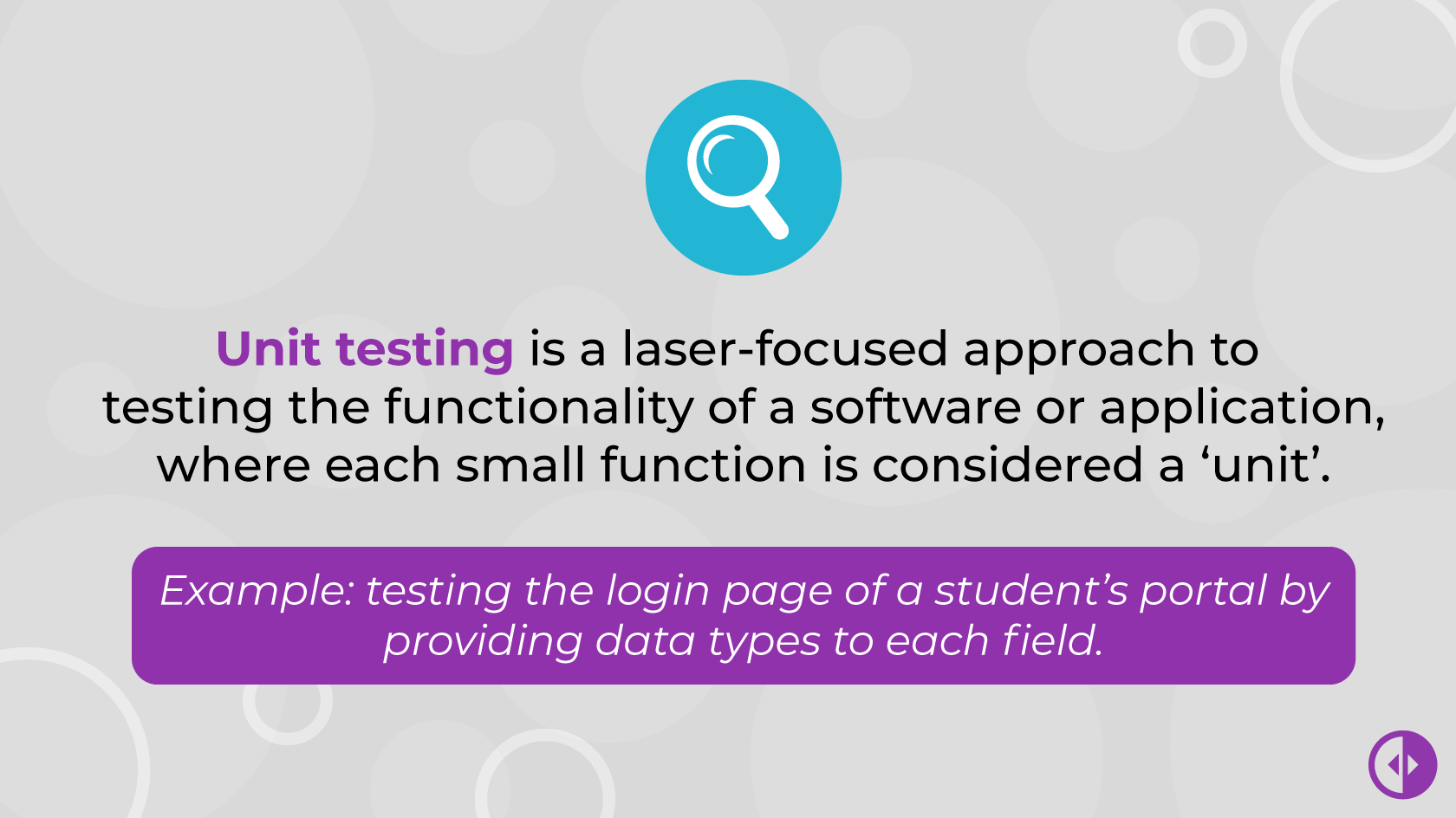
What Is an Example of Unit Testing?
Let us look at an example featuring a banking application. Its different functionalities can be categorized into login, adding a payee, and making a bank transfer for its unit testing.
Each of these functionalities is tested against several scenarios that lead to positive and negative results. For instance, if the login page has three fields, including the user's mobile number, username, and password, each field is tested by providing some data types.
A QA engineer will test the login page by entering an integer data type in the mobile number field. If that number is an acceptable one, the login page will take the user to the application's homepage.
After that, the tester will test the login page by providing text data in the mobile number field. This will generate an error message, as a phone number field cannot include letters. All such scenarios will be run against the username and password fields, and the outcomes will be recorded.
Following the same lines, other application functionalities are tested.
What Are the Recommended Tools for Unit Testing?
Tools that are recommended for unit testing include:
What Is Integration Testing?
Integration testing is what follows unit testing in the chain of functional testing. The functions/units tested separately are grouped, and the interaction between two modules is tested.
For instance, an integration testing cycle might test the interaction between login and checkout modules in an eCommerce application.
What Does Integration Testing Aim For?
Software applications are rarely developed by a single engineer. More often than not, you’ll have whole engineering teams work on the development of different application modules.
Therefore, when there is a need for a couple of these modules to interact, some bugs might appear. Modules created by different teams may not “speak” to each other as coherently and clearly as you need them to.
This is where the integration testing comes into play, as it aims to expose such defects and ensure that the application is functioning as per the specified requirements.
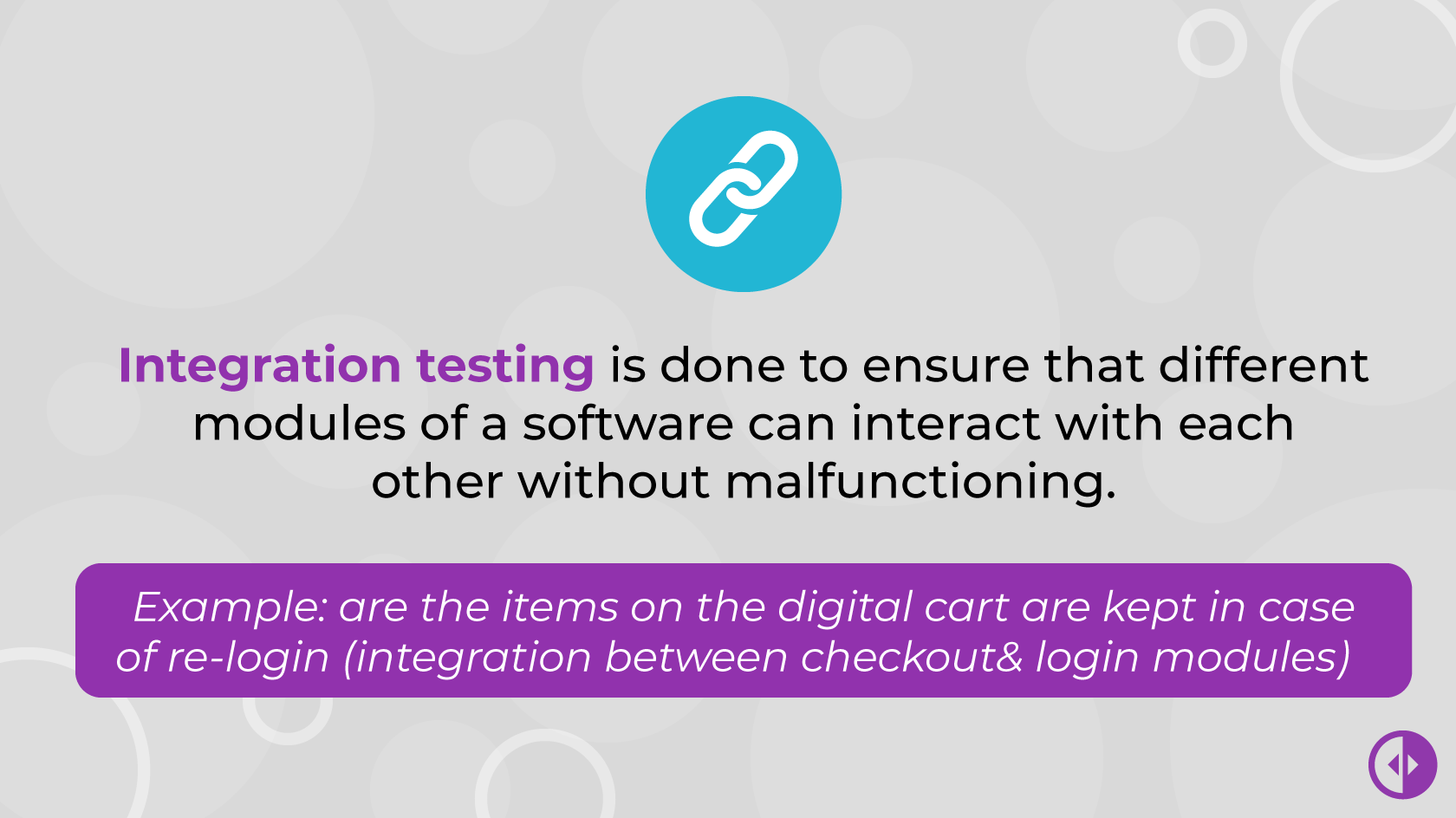
What Is an Example of Integration Testing?
To develop a better understanding of integration testing, let us consider the example of an online shopping website. Some of the functions of this website re:
- Signing up.
- Logging in.
- Adding items to the shopping cart.
- Proceeding to checkout.
- Paying via credit/debit card or other methods.
In integration testing, a QA engineer will look at whether the items in the shopping cart are retained in case of re-login. This would expose any defects in the interaction between login and checkout modules.
Similarly, the engineer might test if the shipping fee is populated in addition to the price of the items in the cart.
What Are the Recommended Tools for Integration Testing?
Some of the widely used tools for integration testing re:
What Is System Testing?
System testing is defined as testing the functionality of a complete application build. It is one of the critical functional testing types as it is a scale-up of the integration testing.
Where integration testing tests the functionality of a couple of modules, system testing tests how the entire build of the application performs when the modules interact. This is why system testing comes after integration testing is done.
What Purpose Does System Testing Serve?
System testing is done to ensure that the whole system's functionality is in line with the documented specifications. In this phase, testing is used to check the functionality of all the modules interacting with each other.
This is where any flaws in the complete workflow of the application are found and rectified. So if you were thinking about skipping this step, you may want to reconsider.
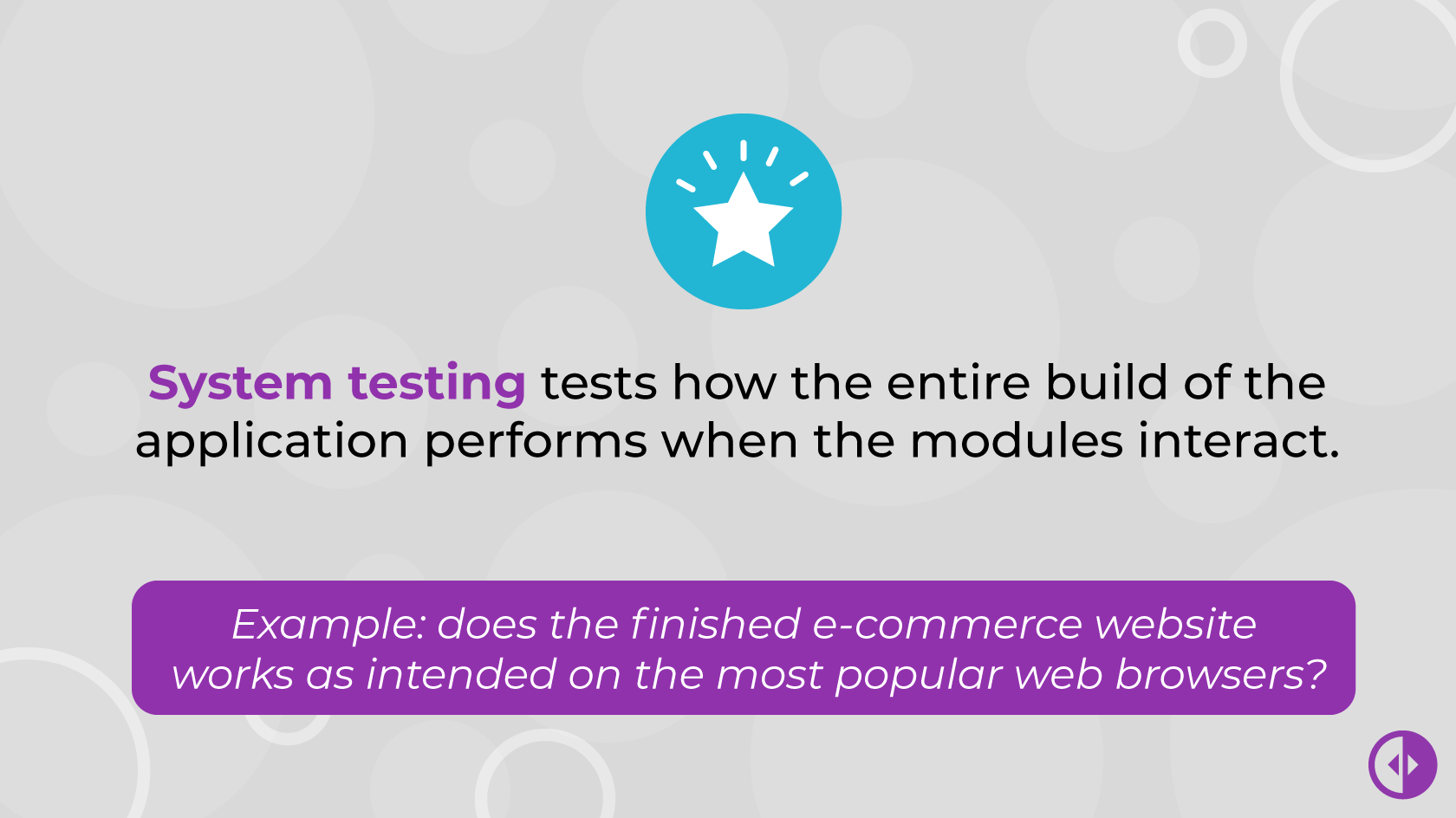
Example of System Testing
System testing includes end-to-end testing of the whole system (as the name suggests). To see it in action, let’s go back to our online shop example.
System testing will test whether the website works as intended on the most popular web browsers. Next, you’ll want to test pretty much anything you can think of:
- Do the website’s logo and widgets appear as intended?
- In this phase of testing, QA engineers will test that the signup, login, homepage, shopping cart, checkout, and payment pages are working as specified.
- Do the sort and search functionalities of the website work properly?
What Are the Recommended Tools for System Testing?
Widely used tools for system testing include:
What Is Acceptance Testing?
Have you gotten through all the types of functional testing I have listed above? Congratulations, you have reached the end of your quest! Acceptance testing is the last leg of our journey.
Acceptance testing comes last because it is the point where end-users test developed software to identify whether it meets the needs of the business. This type of testing acts as a decisive point for the approval of the software.
It is done by actual users, customers, and people from business operations to identify if the software’s goals are met.
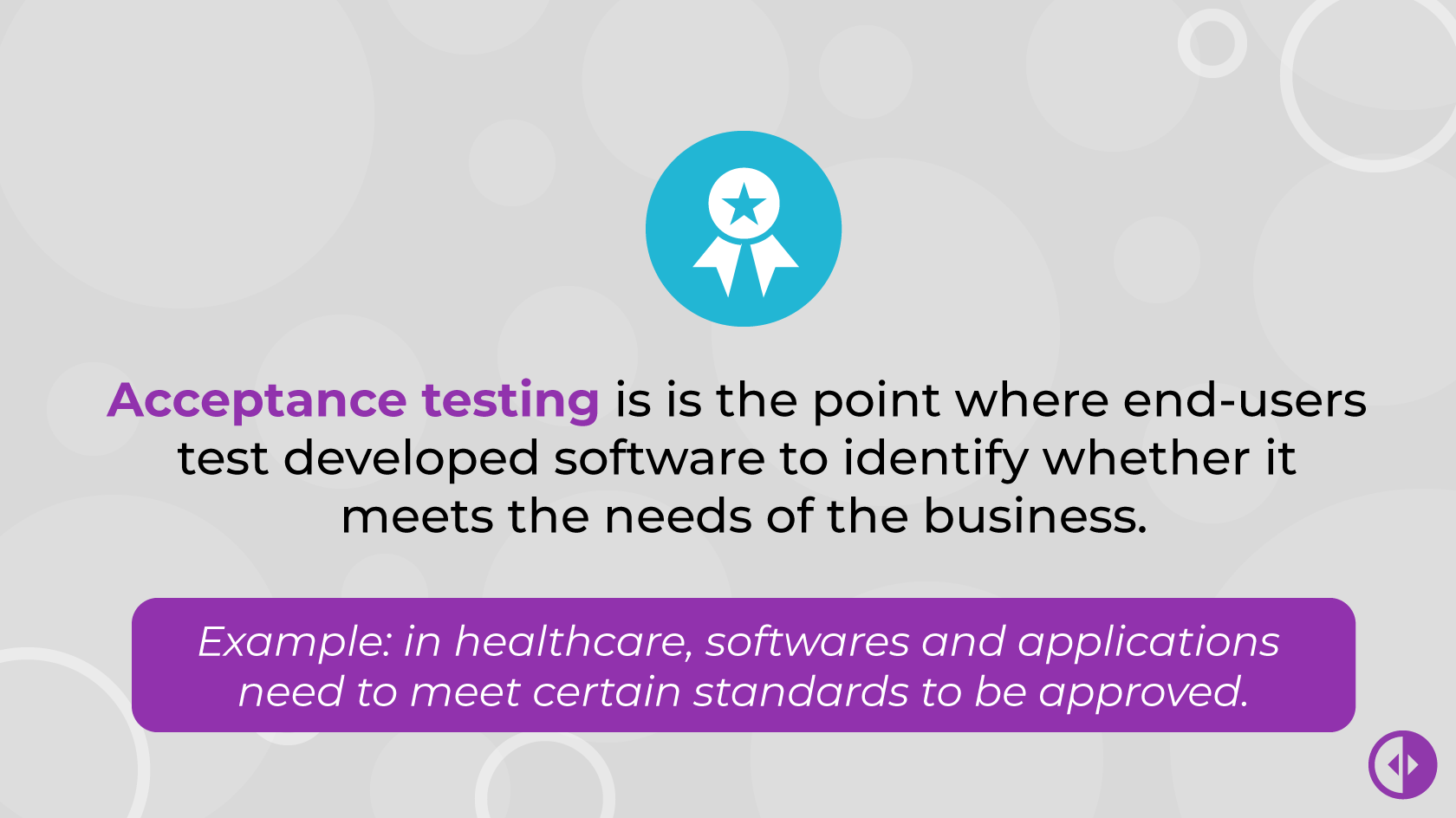
Acceptance testing is further divided into:
Alpha and Beta Acceptance Testing
Alpha acceptance focuses on the internal features of the software to identify any evident defects.
In contrast, beta acceptance testing is an external pilot test to test whether a product can be approved for commercial use.
Contract Acceptance Testing
In this type of testing, the developed software is tested against the specifications in the contract. This is where the client gets to know whether the business logic of the whole system is working properly and in accordance with the company’s needs.
Regulation Acceptance Testing
Most types of software fall under certain regulations and rules. This is especially true if you’re developing software for highly-regulated industries like healthcare or finance.
In this phase, you will make sure that your product adheres to all the laws and regulations of every country you plan to use the software in.
Operational Acceptance Testing
Operational acceptance testing is performed to assess how ready the developed software is for operational use. This way, all aspects of the acceptance testing are covered.
What Are the Recommended Tools for Acceptance Testing?
Recommended tools for acceptance testing include:
What is Smoke Testing?
Smoke testing is one of the testing techniques performed in the initial stage of the SDLC. It is recommended that the smoke testing is carried out as soon as a new build is received.
Why? Because smoke testing aims to ensure that the critical functionalities of software are working the way they are required to.
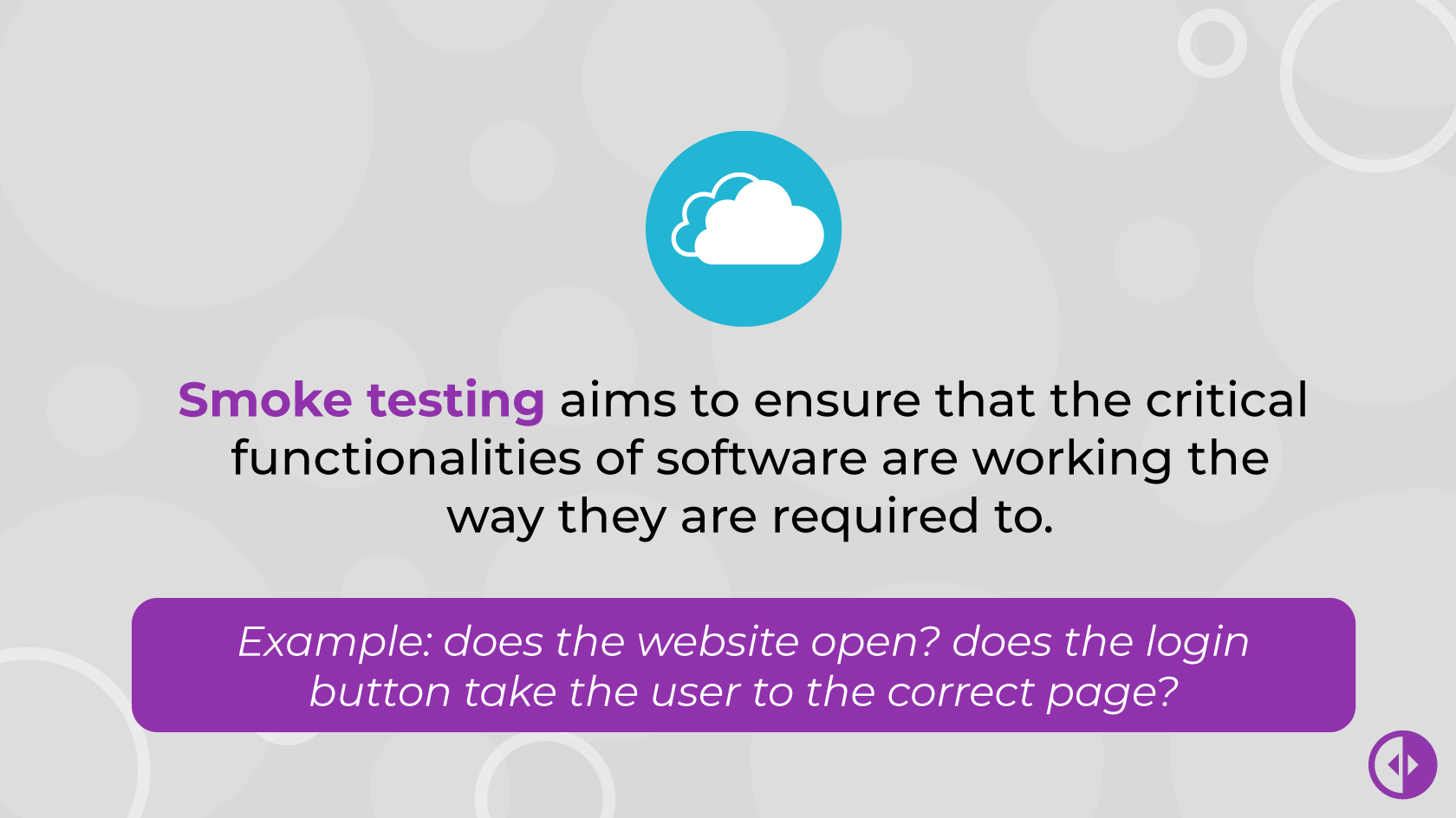
What Is the Difference Between Smoke and Sanity Testing?
While smoke testing finds out whether the critical functionalities of the software are working correctly, a sanity test finds out whether the changes implemented in the code are giving the required output.
To understand the difference, let’s look at this side-by-side list of the key features.
| Type | Objective | Example |
|---|---|---|
| Smoke Testing | Identify that the acute functionalities of the software are working as per the specified requirements | A smoke test for online shopping website will check if:
|
| Sanity Testing | Identify whether the changes made to the code in order to introduce a feature are working expected | A common use case is where data validation is applied so that the password does not accept less than five characters. A sanity test will check if the application opens if the user provides less than five characters in the password. |
Final Thoughts
Functional testing is the first step to ensure that developed software is going in the right direction. With the inclusion of different types of functional testing, you can assess the market and operational readiness of their product.
In this article, we took a detailed look into each type of functional testing and into a few functional testing examples. Apart from all functional testing types, you can also learn about non-functional testing and its types.
Looking for the right solution to tackle testing? Take a look at the Diffy demo, it may be just what you’re looking for (if you’re into thorough, quick testing, of course!).