Everything You Need To Know About Performance Testing and Its Types
The software testing process does not end with the segregation of functional and non-functional types. Therefore, to develop a thorough understanding of the SDLC, you need to dig deeper. One of the non-functional testing types is performance testing and this type is further segregated into 4 types. Thus, as an extension of our discussion about non-functional testing types, we will now take a walk-through of the types of performance testing.
Before moving into a detailed discussion, let’s list the performance testing types we will be going through in this article:
Breaking it down further, for each of the testing types, we will try to answer the following questions:
- How is the testing type under discussion defined?
- How important is it to perform each testing type?
- How long does the testing type take?
- Which are the recommended tools to perform the testing?
- What can break during the test?
Without further ado, let’s start with load testing.
Want to skip to the best part? Start using Diffy for free for all your non functional testing needs!
What Is Load Testing?
Load testing is a type of performance testing that tests a software application under real-life load scenarios. In other words, this type of testing will simulate conditions that are most likely to happen in real life, to real users.
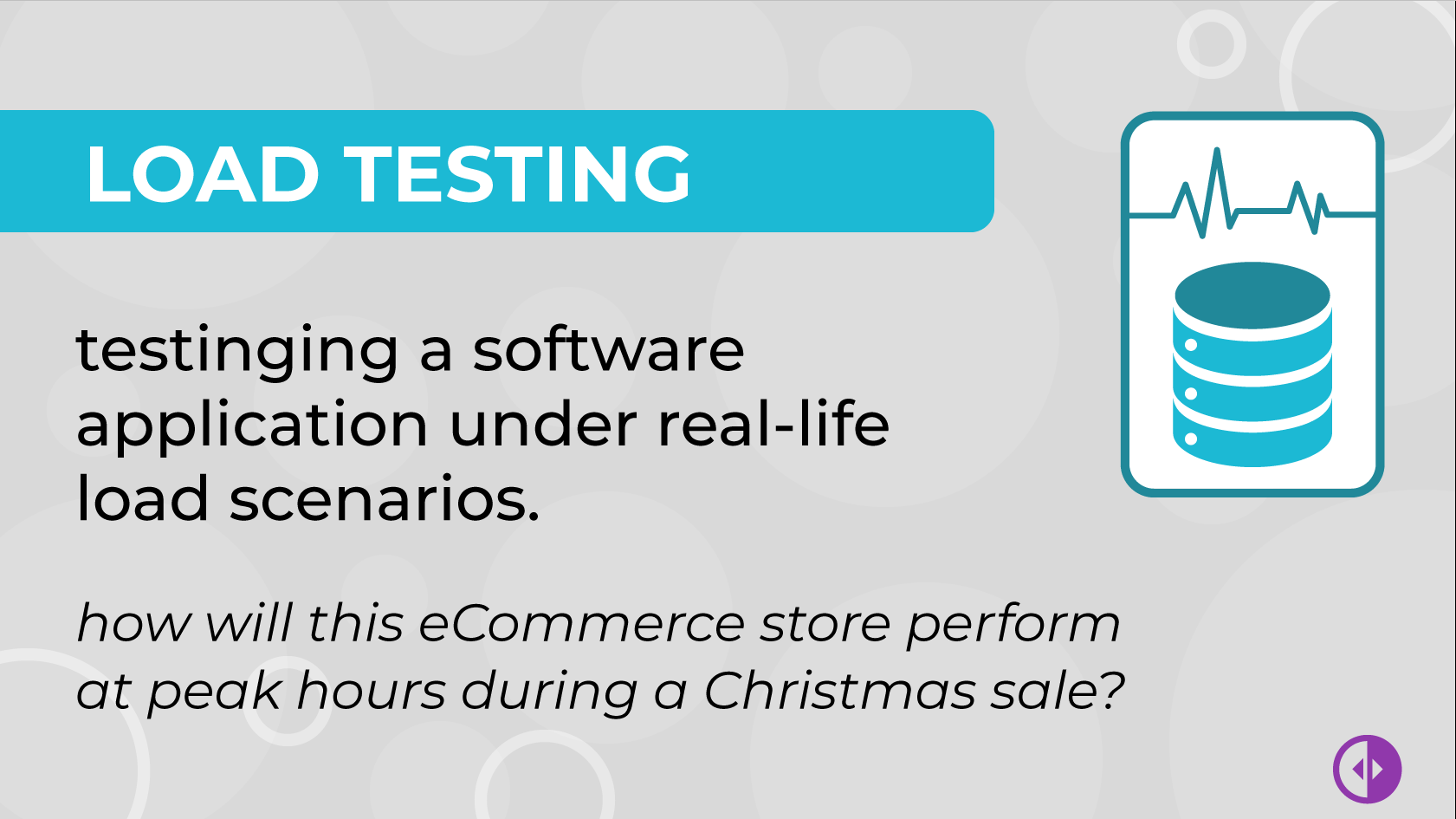
Want a detailed look into load testing? Check out our comprehensive guide to non functional testing.
What Makes Load Testing Important?
Load testing holds significant importance in cost saving. Why? Because load testing aids in identifying and resolving performance bottlenecks. For instance, when you deploy software, you wouldn’t want the server to crash during peak hours, right?
Let us look at an example to better understand this concept.
Let’s say you have developed an eCommerce website. Come Christmas, and there is a huge sale on the entire stock. Such a scenario can easily lead to the anticipation of increased web traffic.
Therefore, before launching the website, you need to evaluate how it performs in normal and peak loads. Not doing so can result in devastating financial losses if the traffic load becomes unbearable for the server.
This also helps in the identification of performance testing metrics. As per the QA veterans, they include average response time, peak response time, and error rate.
How Long Does Load Testing Take?
The duration of any type of performance testing largely depends on how you perform it. Manual testing is nearly impossible when testing a product against peak load requirements.
Consequently, seasoned testers automate load testing. A load testing cycle should ideally take 10 minutes. Of course, depending on the project, the tester’s experience, and the software to be tested it can take a lot more or a lot less.
What Are the Recommended Tools for Load Testing?
As automation testing largely facilitates load testing, the recommended tools for this type of testing include:
- WebLOAD
- LoadNinja
- BlazeMeter
What Can Break During Load Testing?
Finding the breakpoint in the application is actually the sole purpose of performing load testing. It aims to identify what amount of web traffic is bearable for the application.
Therefore, while performing load testing, you need to find the point where the server crashes. If you can find that point, you are good to go.
However, the process is not as easy as it may sound. This is due to the presence of various other factors. For instance, the response time of the application is ranked among the critical performance metrics. A greater response time means an increased bounce rate, which will swing visitors away from your website. Apart from that, various comments on your website from the end-users regarding the slowness of the application also act as a trigger point in this regard.
Now that we have covered the important aspects of load testing let’s look at the next chapter in our list of performance testing types, i.e. stress testing.
What Is Stress Testing?
Stress testing is quite similar to load testing, with one notable difference: while load testing tests an application against an expected load, stress testing aims for testing the application in extreme conditions.
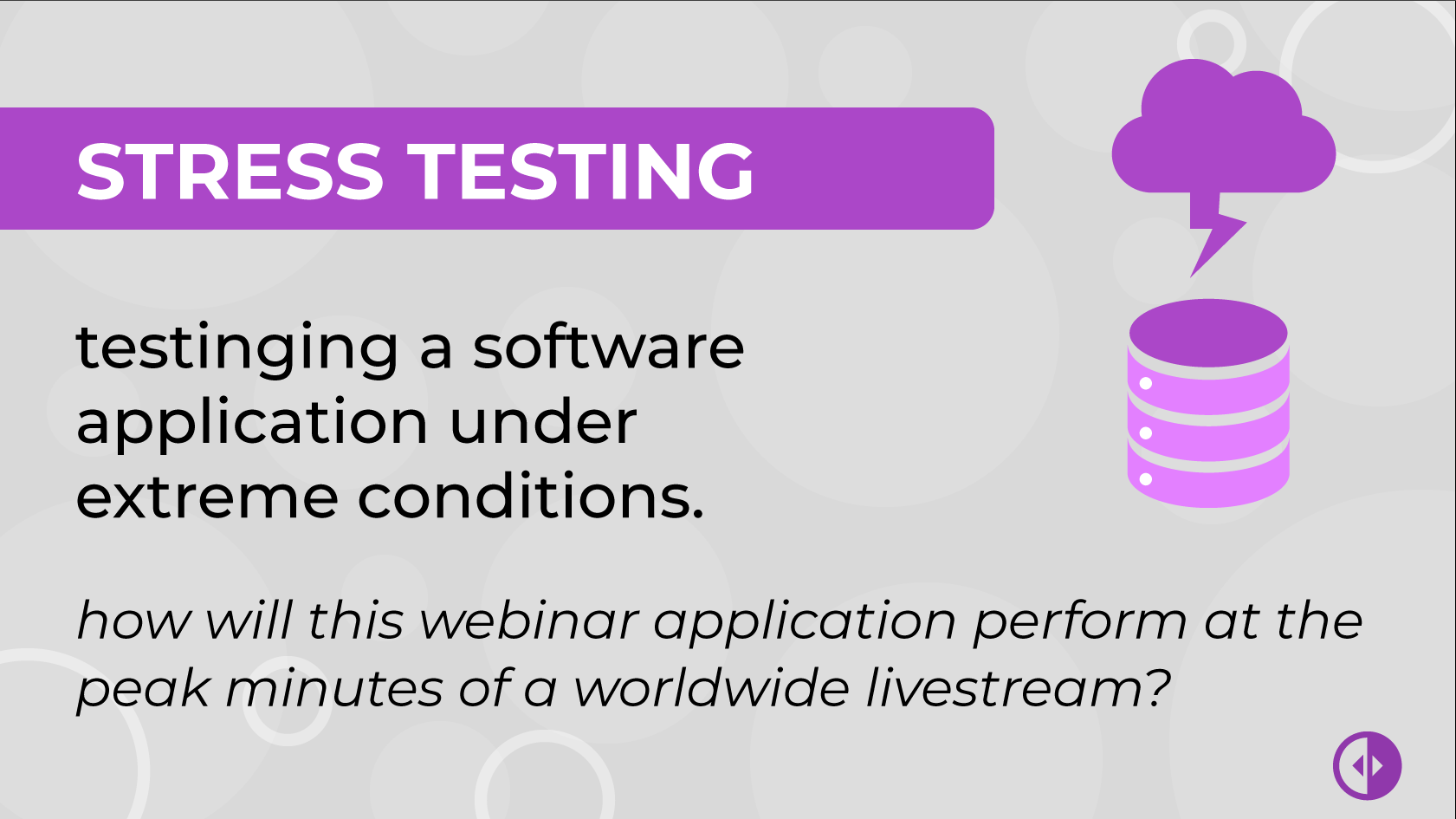
If you think that you application will never be subjected to extreme conditions, think again! Remember our example above with the peak sales season? This is not just something that can happen; it’s something that you want to happen.
What Makes Stress Testing Important?
Stress testing determines how a system would behave in extreme conditions. It is of critical importance because it lets you define how the system is going to react when stress goes beyond the expected maximum.
Consider a website landing page at the ending moments of a nationwide sale. When the website traffic exceeds the breaking point, you need to display an error message.
This is the very aim of stress testing. Whenever the stress on an application exceeds the breaking point, certain checks are placed in the system to perform error handling. This makes stress testing an integral part of the performance testing process.
How Long Does Stress Testing Take?
Again, there is no set limit for stress testing -- it all depends on the nature of your project. For example, you can test the system processing speed by copying a 5GB file in Microsoft Word.
The purpose is to check the system under abnormal conditions. However, stress testing is a time-consuming process as it is divided into five steps that include:
- Planning a stress test
- Creation of automation scripts
- Execution of the scripts
- Results analysis
- Tweaking based on the results
What Are the Recommended Tools for Stress Testing?
If you want to speed up stress testing and get accurate results, we recommend the following tools:
- LoadNinja
- ApacheJMeter
- NeoLoad
What Can Break During Stress Testing?
Stress testing is a type of testing that focuses on evaluating the breaking point of an application. It does not only check for software breaking points but also for the ones related to hardware.
Therefore, like load testing, the server can crash during stress testing. Apart from that, you can identify memory leaks under abnormal conditions. In addition, stress testing aims to identify if the abnormal conditions lead to security threats for your application.
This completes our discussion on stress testing. Time to move towards the next performance testing type which is volume testing.
What Is Volume Testing?
As the name suggests, volume testing involves testing your system against large data volumes. This means that you will “overflow” it with data to see if it holds up.
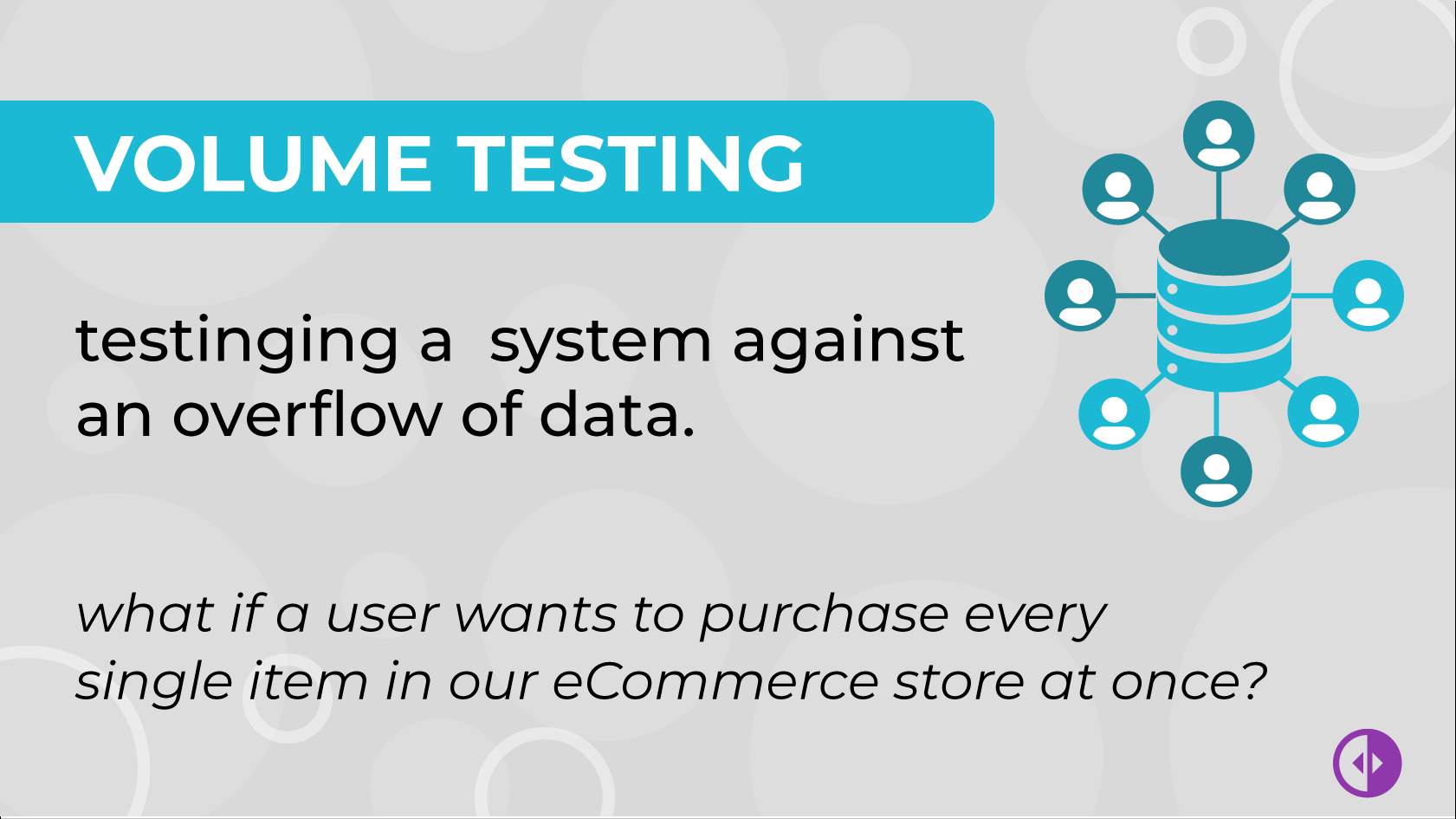
This test is important both for current use cases, but also for future ones, as you’ll see below.
What Makes Volume Testing Important?
Volume testing is an integral part of the non-functional testing process because it aids the identification of the data processing capability of the system. For instance, what happens if you want to scale up? Can you system handle more data?
Before moving ahead, you need to test how your system behaves while handling enormous data volumes. For example, if you need to add a whole lot of items to your product stock on your eCommerce website, you need to perform volume testing to identify whether the system will be able to handle the added product catalog or not.
How Long Does Volume Testing Take?
Like the other testing types, the time needed to perform volume testing depends on the requirements of the project. Although automation makes it significantly more convenient, volume testing remains a time-consuming process.
Why? As you may have guessed, it’s because you need to test the system from multiple aspects. Loading huge amounts of data in the existing database, checking whether the data is loading correctly or not, and identifying if the added data has affected the system's performance are some of the metrics you can gauge your application against in volume testing.
What Are the Recommended Tools for Volume Testing?
Recommended tools to perform volume testing include:
- HammerDb
- JdbcSlim
- NoSQLMap
What Can Break During Volume Testing?
As mentioned earlier, to identify the breaking points in volume testing, you need to focus on the performance testing metrics for it. While performing this type of testing, you can identify several points that might be problematic, like application response time and data loss when the data is dumped into the DB.
Furthermore, volume testing allows you to reach the point where the DB crashes or becomes irresponsive. This helps you to plan for unforeseen circumstances by following a preemptive approach.
Most QA specialists agree that non functional testing is harder to do than functional testing. Want to prove them wrong? Start using Diffy 100% free and automate the most complex part of non functional testing.
What Is Scalability Testing?
Scalability testing deals with testing a system’s behavior when the number of concurrent user requests is scaled up or down. Scalability testing is a natural follower of volume testing. If volume testing dealt with data, scalability testing will show you how your system performs when a lot of users are simultaneously online.
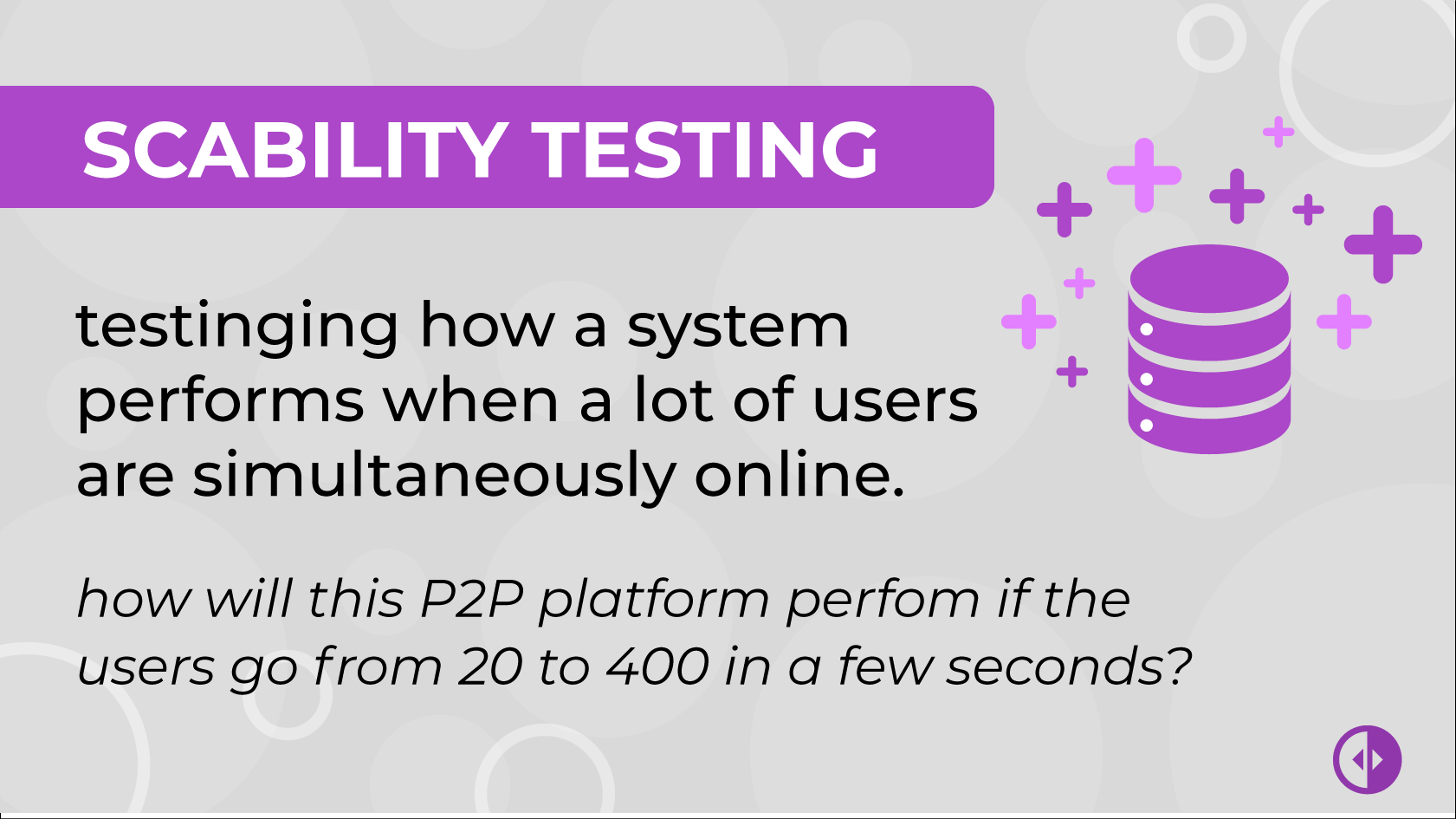
What Makes Scalability Testing Important?
Scalability testing is regarded as an essential part of the non-functional testing process because:
- It helps you identify the behavior of a system as the usage increases.
- It aids in identifying the number of concurrent users your application can bear.
- It helps get an idea about the end-user's experience in increased load situations.
- It helps verify the server degradation.
How Long Does Scalability Testing Take?
Thanks to the automation testing suites, scalability testing has become much faster in recent years. A testing cycle can take several minutes depending on the size of the system being tested.
But, as always, the time needed to perform the test depends on the system's requirements and on the extent you need to scale it up to. For example, if you have to test the system behavior at 20 concurrent users and then scale it up to 40 users, it will take much less time than starting at 2000 users and scaling up to 4000.
What Are the Recommended Tools for Scalability Testing?
You can do scalability testing much faster and easier with:
- LoadUIPro
- LoadNinja
- ApacheJMeter
What Can Break During Scalability Testing?
Scalability testing can expose vulnerabilities in network usage, CPU/memory usage, throughput, web server performance, and the application’s response time.
Summing it up
Performance testing requires a strategic plan. Various aspects of the system need to be tested before moving toward the final deployment. Where each type of non-functional testing requires attention to detail, performance testing types need the same. Each type has its own critical value in the process, and testing quality depends on how well you strategize the testing plan.
Still looking for the right non-functional testing tool? You’re so close to it! Check out our demo!