LambdaTest
Diffy uses the Chrome browser to take screenshots. If you are looking for true cross-browser testing you could try using LambdaTest. Our affiliate link is http://www.lambdatest.com?fp_ref=yuriy55.
Integration is available so screenshots are created by LambdaTest and uploaded to Diffy for storing and comparing later.
In order to use LambdaTest Screenshot API, you would need a paid plan. Even a basic one will work.
Steps to set up the integration are:
- Download and authenticate Diffy CLI
- Authenticate with LambdaTest
- Create a project in Diffy
- Run CLI commands to create screenshots in LambdaTest and upload them to the project
Download and authenticate Diffy CLI
Full steps https://github.com/DiffyWebsite/diffy-cli
Download CLI from https://github.com/DiffyWebsite/diffy-cli/releases, get the API Key under the Main menu -> Keys and authenticate with
diffy auth:login xxxxxxxxxxxx
Authenticate with LambdaTest
Get the Username and Access Token under My Profile
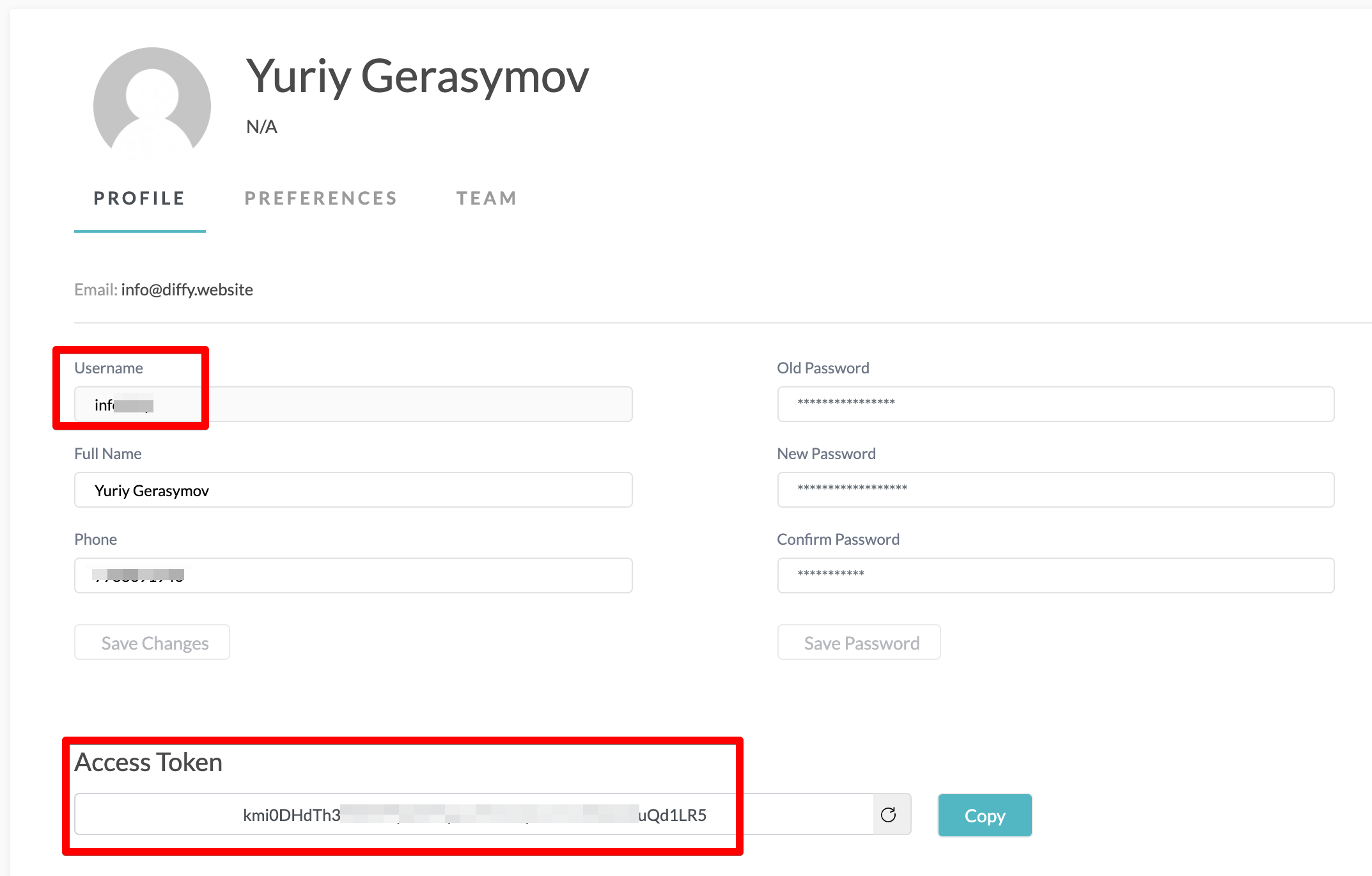
Authenticate Diffy CLI with LambdaTest:
diffy lambdatest:save-credentials <username> <access_token>
Create a project in Diffy
Create a project in Diffy. The main thing is to provide URLs you are planning to test. Remember the Project's ID.
Run Screenshots using LambdaTest
Now you can get the list of all browsers available to you in LambdaTest:
diffy lambdatest:browsers-list
And then run screenshots for your project using LambdaTest
diffy lambdatest:screenshot PROJECT_ID http://url-of-the-site.com --wait=10 windows__10--opera--75,windows__10--chrome--90
Once screenshots are generated you will see an "upload" type of the screenshots set created in your project.
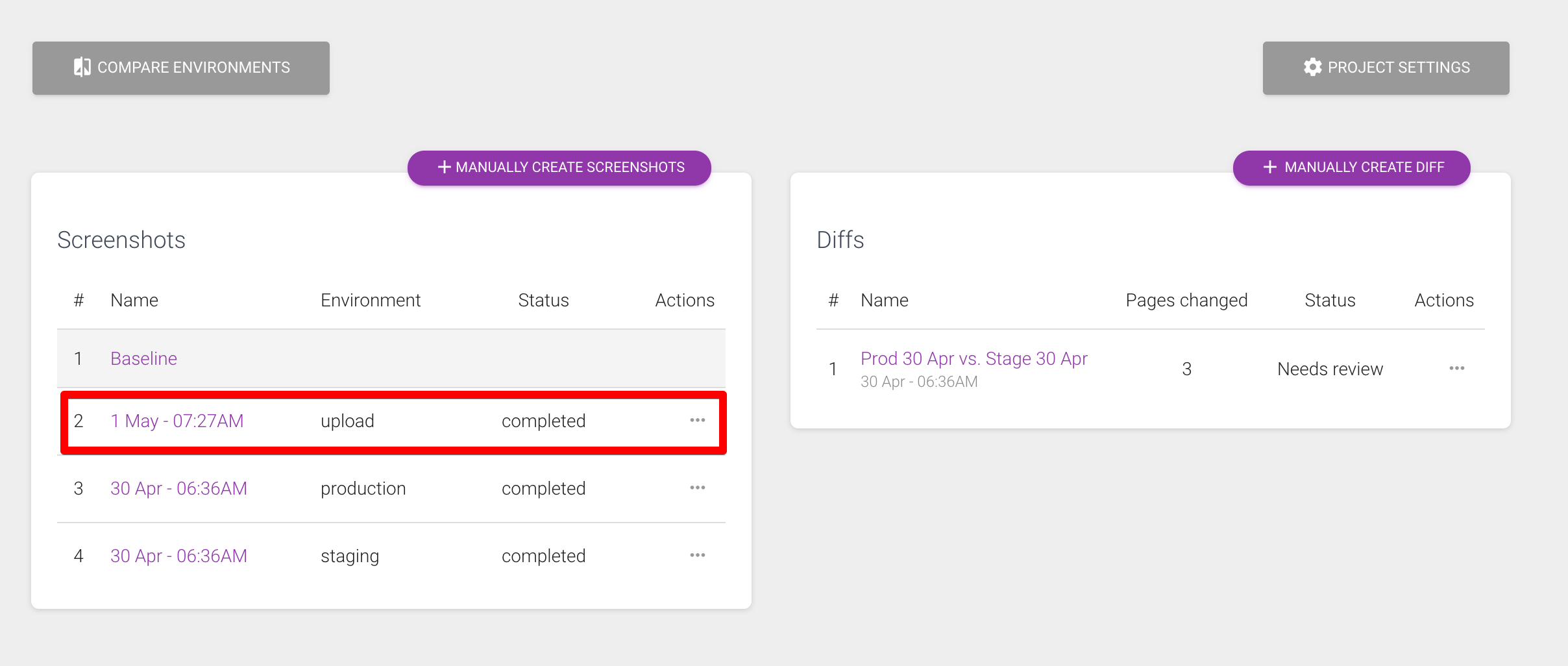
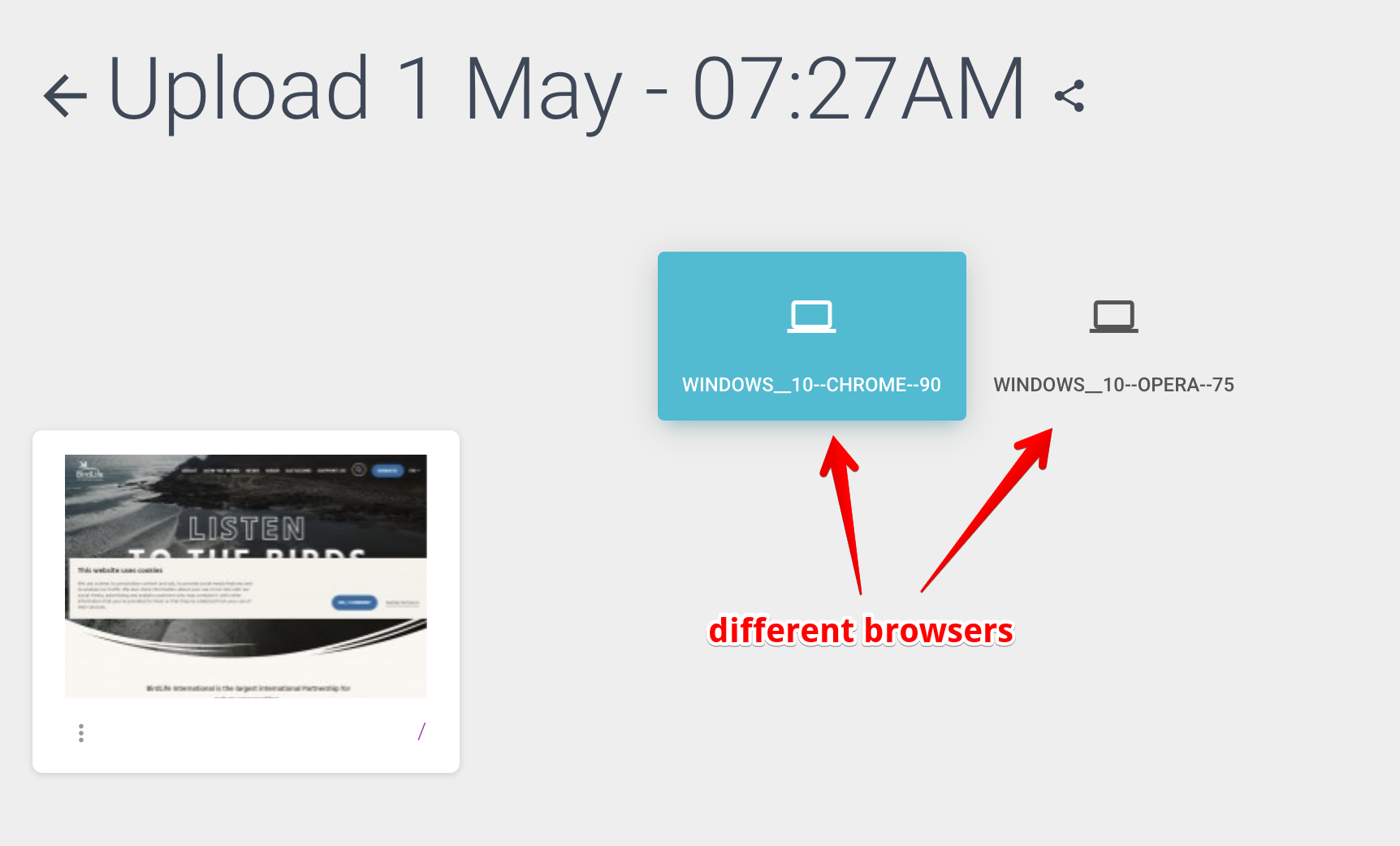
In this way, you can create screenshots from your different environments by using real browsers from LambdaTest.
In the meantime, please be aware that all advanced editorial features of Diffy like masking/removing elements, executing javascript, and others won't work with Lambda but you get great results with cross-browser testing.
If you still need both cross-browser and advanced edited screenshots you can create different Projects in Diffy for the same site and fine-tune configuration the way you like.