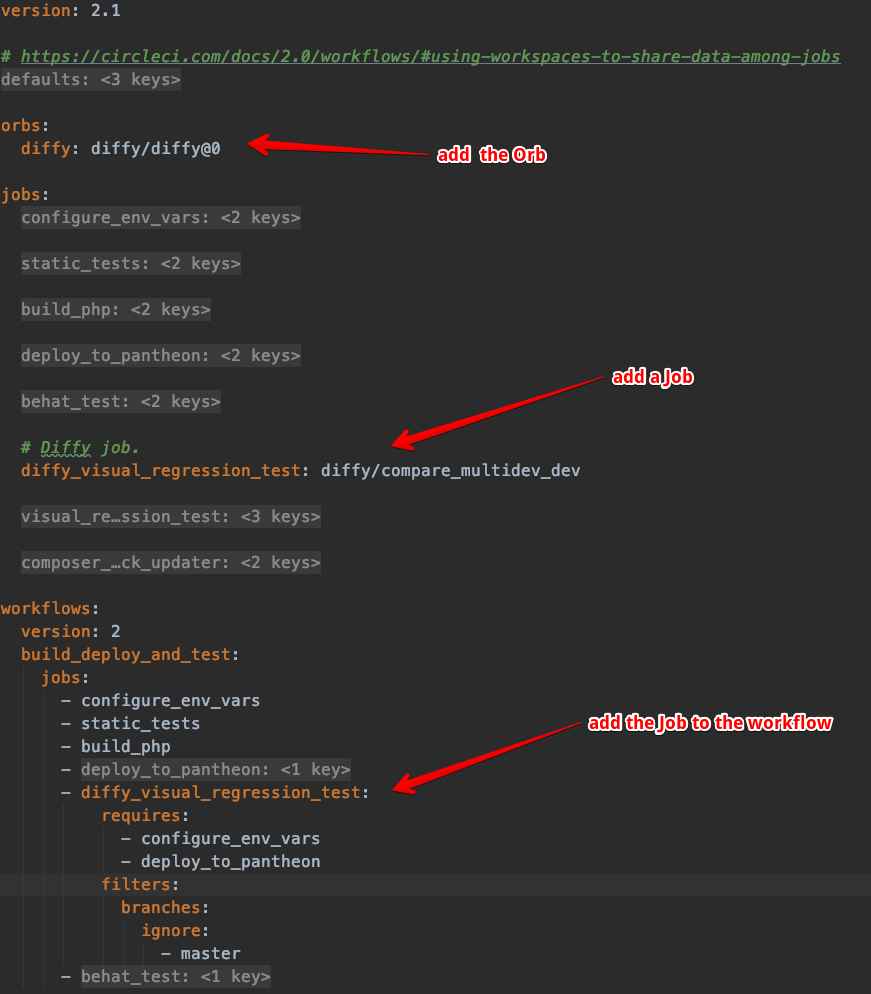Pantheon Build Tools integration
Build Tools
Pantheon came up with a boilerplate setup that uses Github, CircleCI, and Multidev to have a really nice development workflow. The main idea is that for each pull request there will be a dedicated multidev environment that we run all kinds of testing including visual regression.
More information on this is https://pantheon.io/docs/guides/build-tools
There is an easy way to run visual regression testing with Diffy in this setup. After multidev environment is completed we trigger a job to take screenshots from it and compare them with the Dev environment. Dev environment usually follows the `master` branch.
Installation
Once you follow instructions from https://pantheon.io/docs/guides/build-tools you already have a setup ready for your pull requests. Also, we expect you to have a Diffy account.
Now you need to create a Diffy project that will be used for testing your builds.
Make sure you set up a DEV environment for your configuration as it will be used to test your builds against.
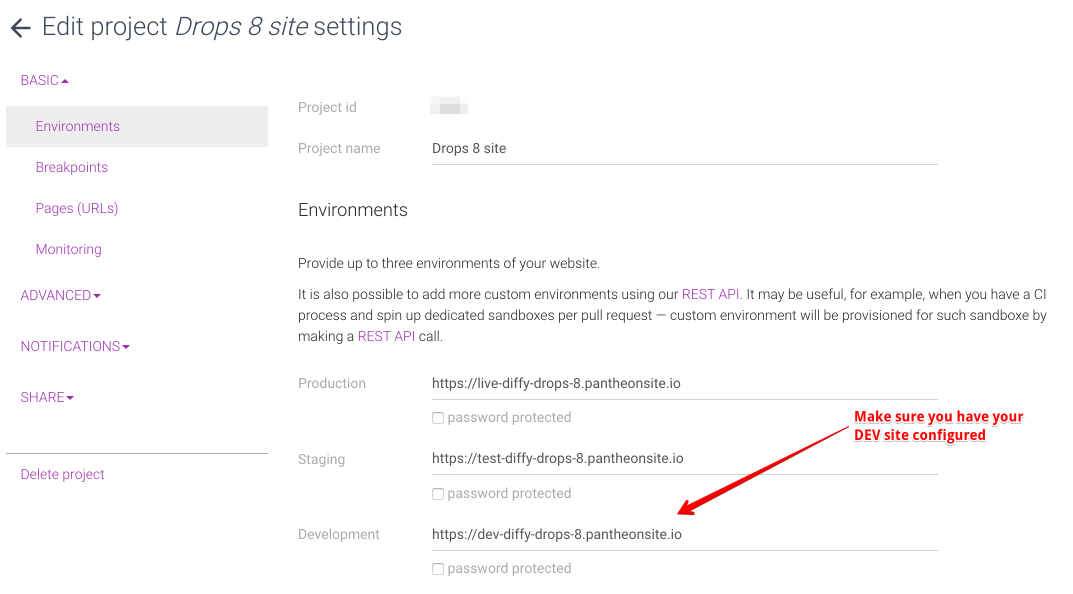
Use Terminus command to configure integration
There is a Terminus command available to help you set up the integration.
In order to install the Terminus command run
composer create-project --no-dev -d $HOME/.terminus/plugins diffywebsite/diffy-terminus-build-tools-plugin:^2.0.0-beta1
Then you can run the command
diffy:project:create
It will ask for your API key (see https://diffy.website/documentation/getting-started-apis how to get it) and you will be able to select your existing project in Diffy.
It is best to run this command after you have set up your drops project. In this way, all credentials to CirlceCI and information about the site are still in cache. Our custom command depends on them being available.
Manually set up CircleCI variables for Diffy
If something didn't work that well for automated configuration with Terminus command -- you can always provide environment variables manually.
For that, you need to go to your CircleCI project settings and manually add two variables DIFFY_API_KEY and DIFFY_PROJECT_ID.
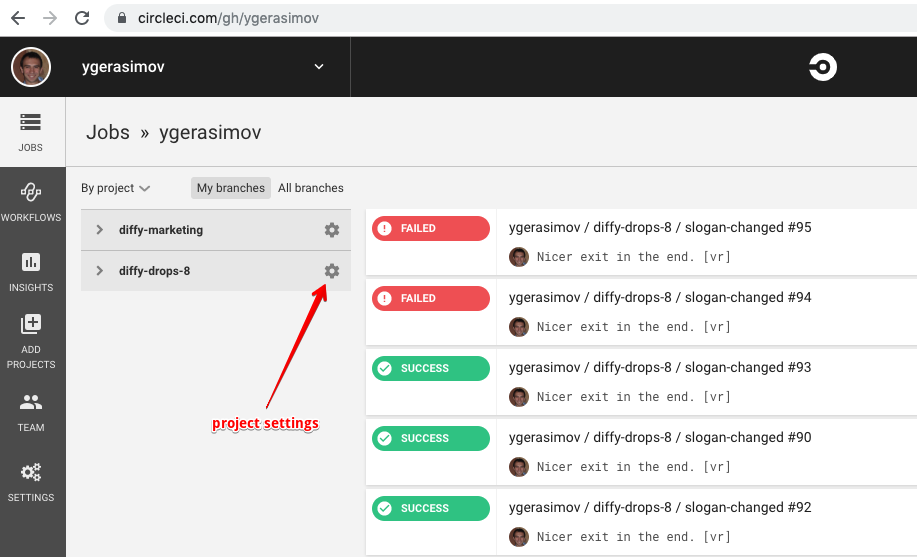
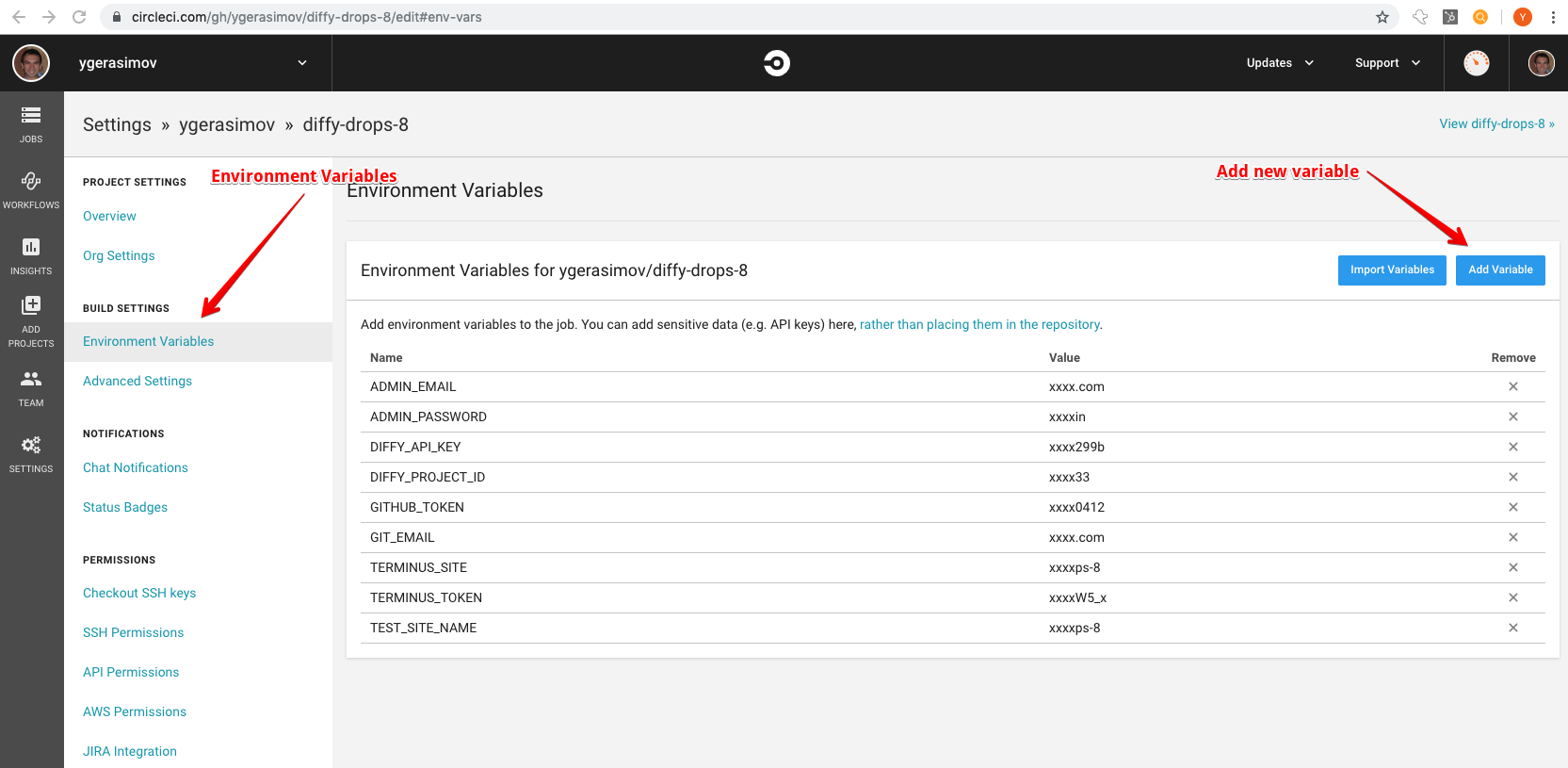
Integration in Action
Once you have completed the setup of the configuration you can go ahead and create a pull request. Remember that in order to trigger visual regression testing you need to add an [vr] in your commit message. So your commit message can look like
Bigger banner on homepage [vr]
Here is how a message in a pull request will look like in case of some changes were found.
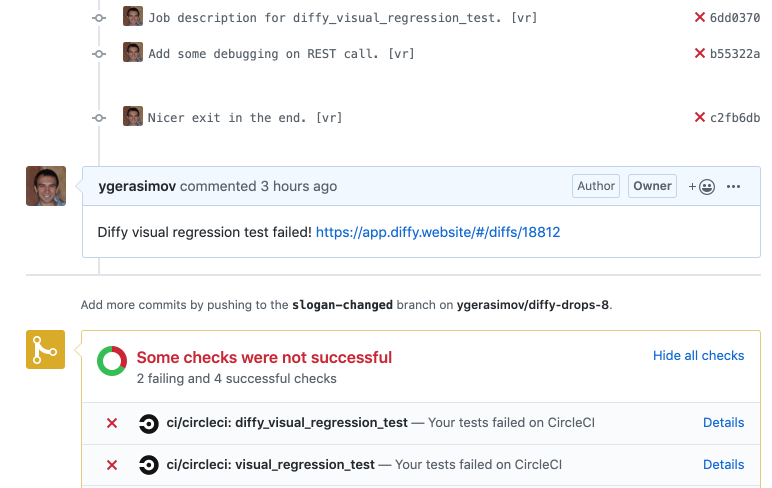
Configure the CircleCI setup
Diffy has a CircleCI orb that can be used for settings up a job. You can find instructions to set it up at https://github.com/DiffyWebsite/diffy-circleci-orb.