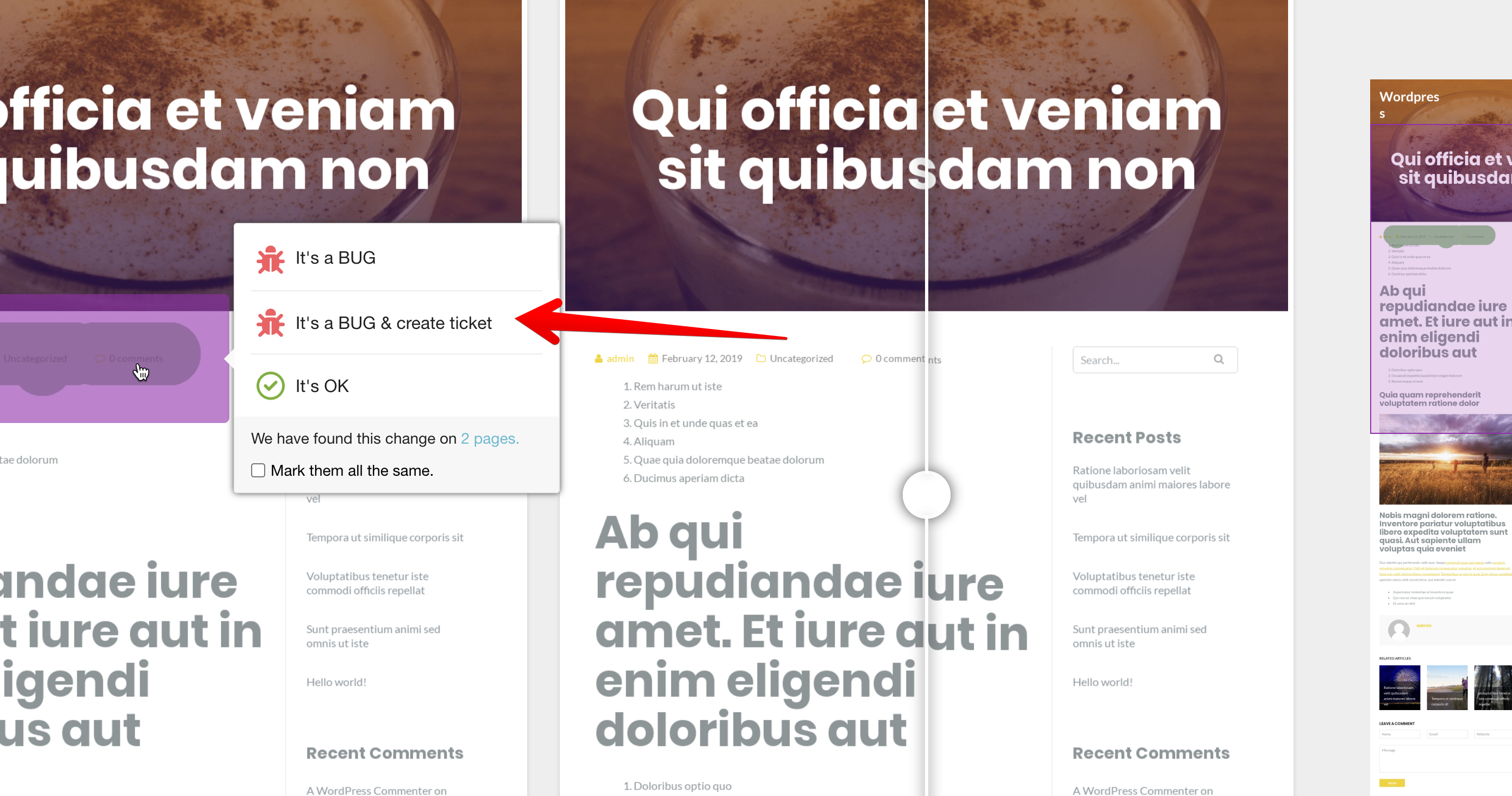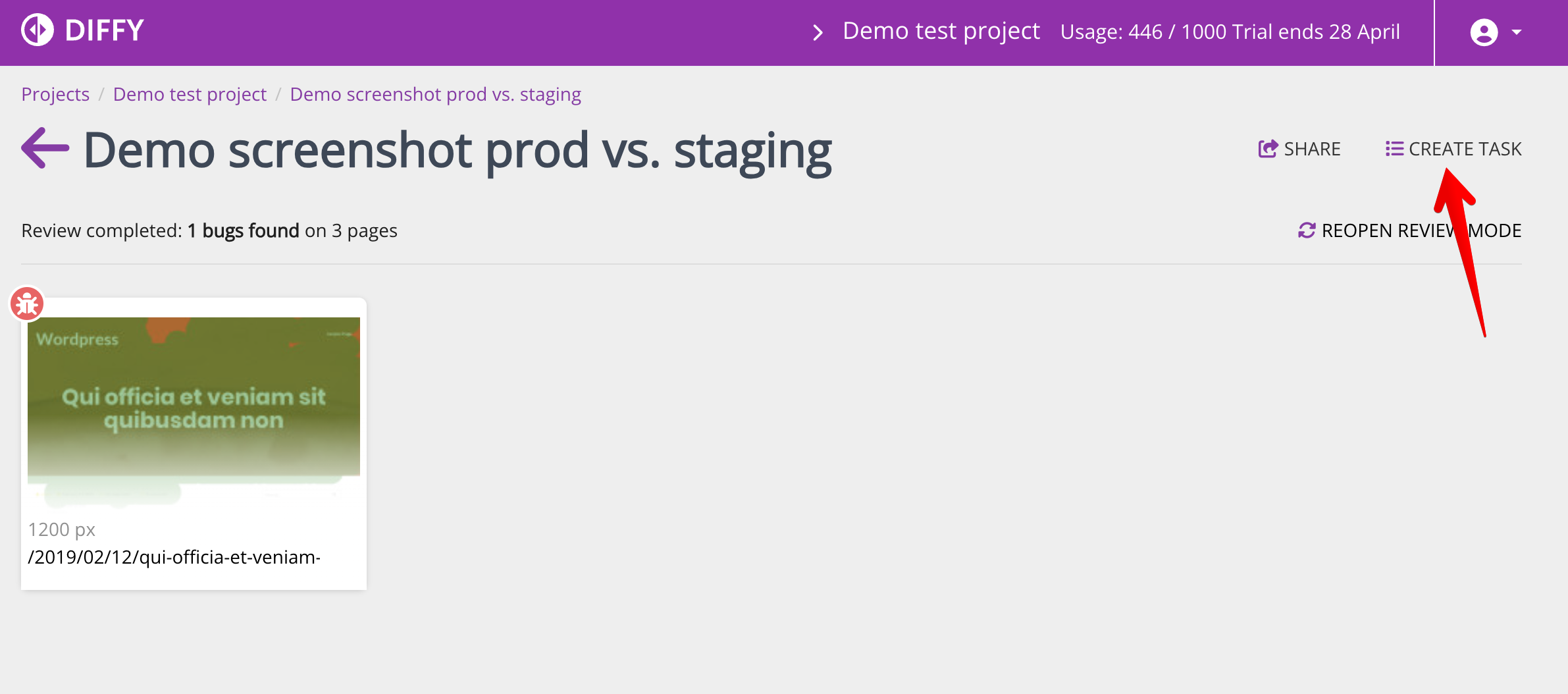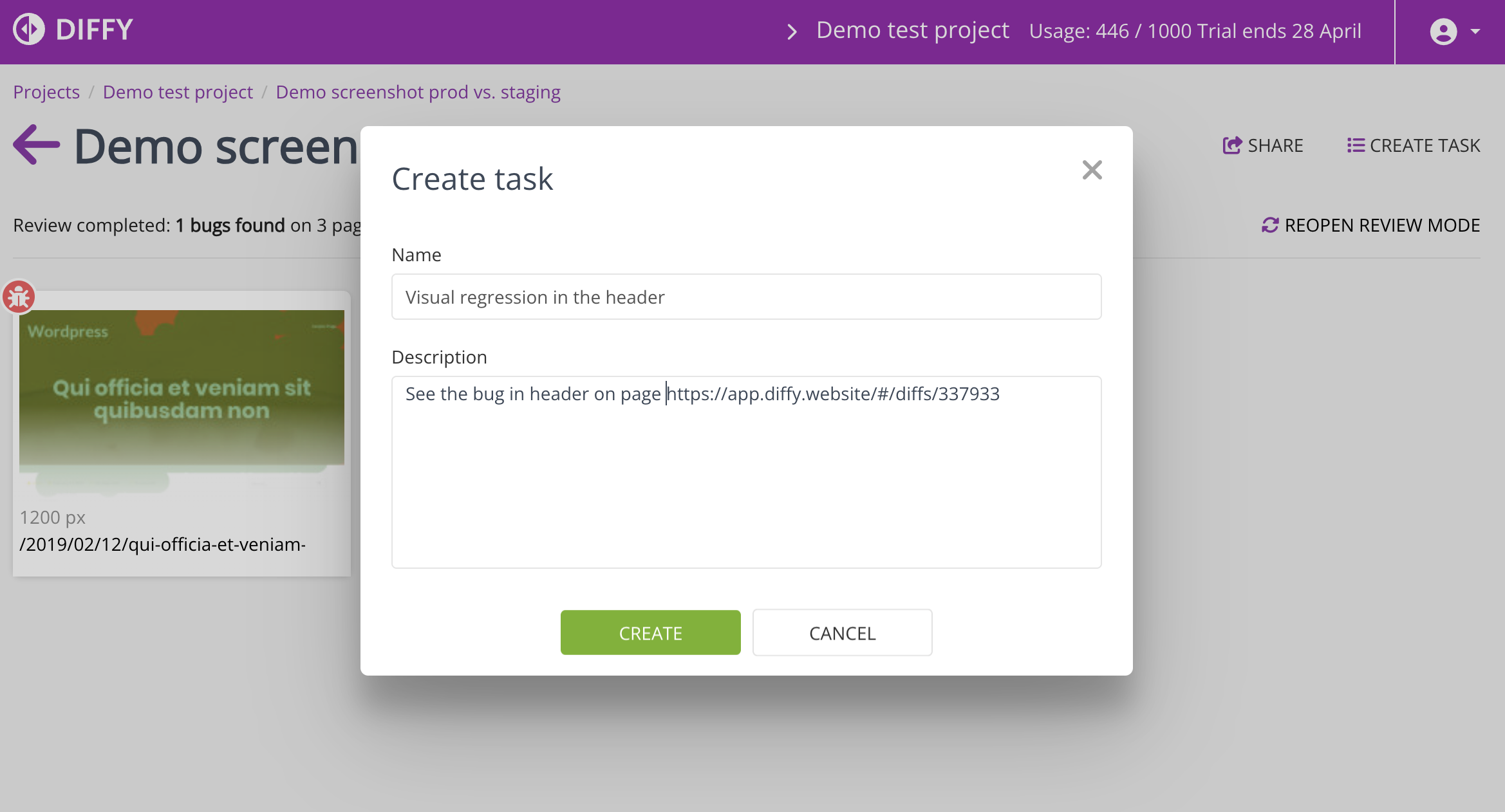Zapier (Jira, Trello, Basecamp, Asana etc.)
You can create tickets in your bug-tracking system (i.e. Jira, Asana, Trello, Basecamp etc.) right from Diffy with Zapier integration.
Connecting Diffy to Your Bug Tracking System (Jira, Trello, Github etc.) - Watch Video
Join our Zapier app https://zapier.com/developer/public-invite/186916/ccfd9c9c466b1b210062d95d5ffb0408/
The steps are:
- Create a Zap with Diffy as a trigger. There is only a single trigger available "New Ticket".
- Select the project you are configuring from your existing list
- Use your bug-tracking system as an action. The video shows how to use it for creating Github issues
Once Zap is published you can see two places in Diffy where you can create issues in your bug-tracking system:
- When marking a change as a bug
- When you fully reviewed the comparison in thumbnails view