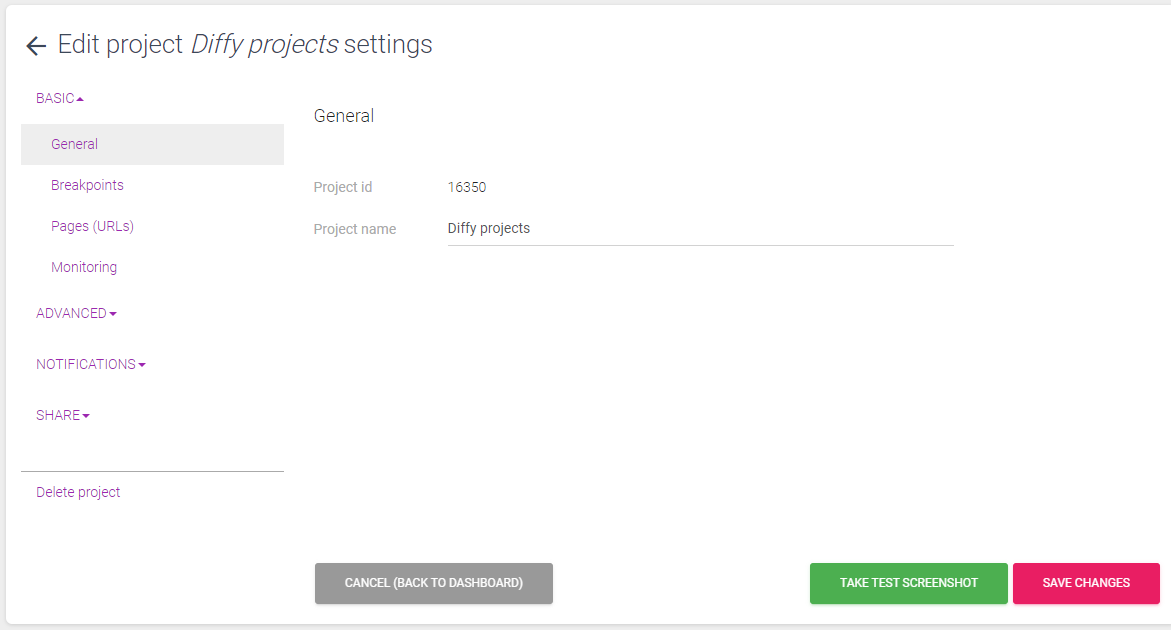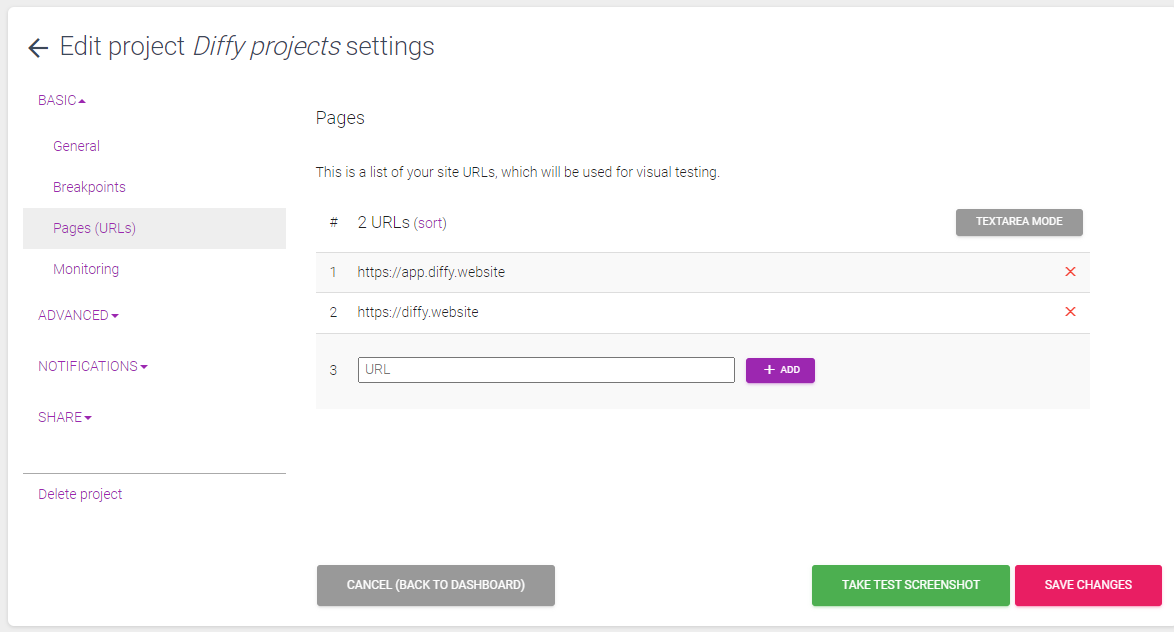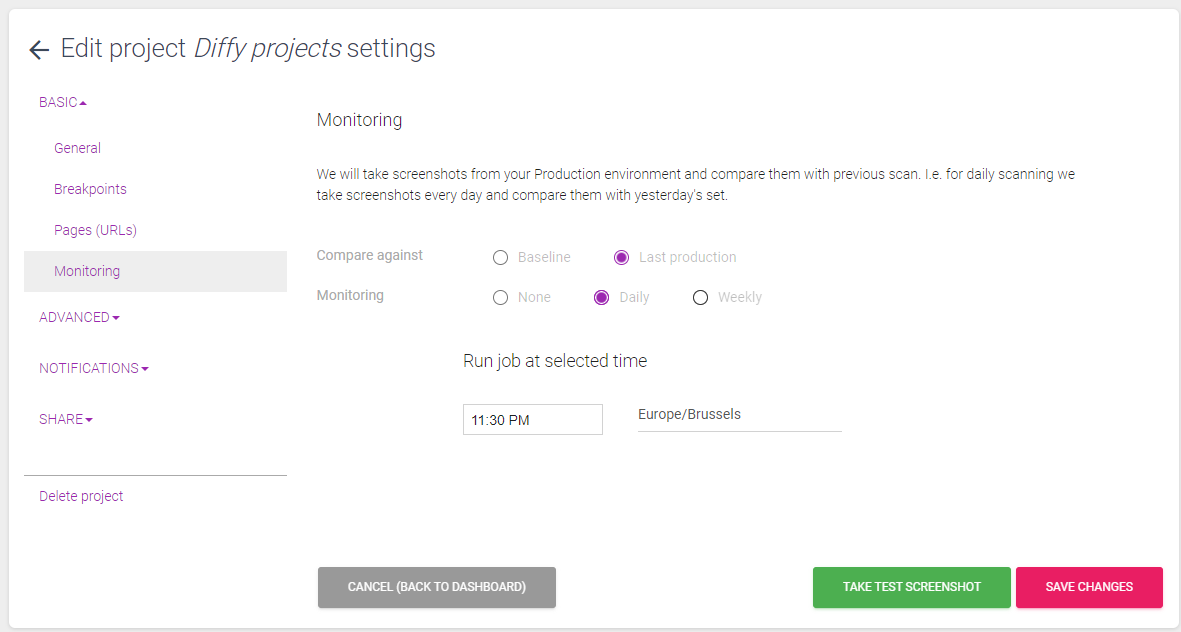Multiple sites
By default Diffy allows to create a project per site. This is where you could benefit from multiple environments. But in case you do not need multiple environments but have many websites -- you could use our multi-site type of project.
To have the multiple sites feature up and running, click on the project selection where the arrow shows below!
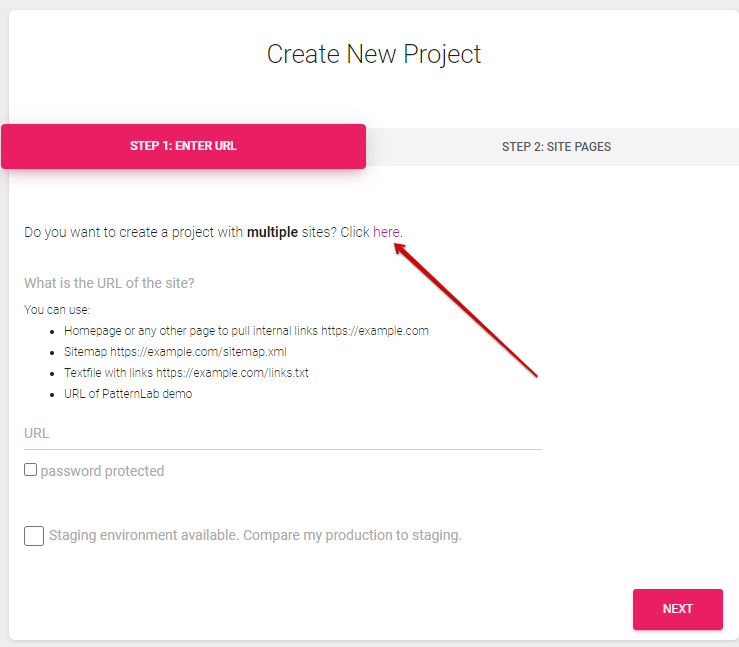
Then on the next page you'll end up in a simplified form to set all your domains and click on 'Create' to start your first screenshots of the sites.
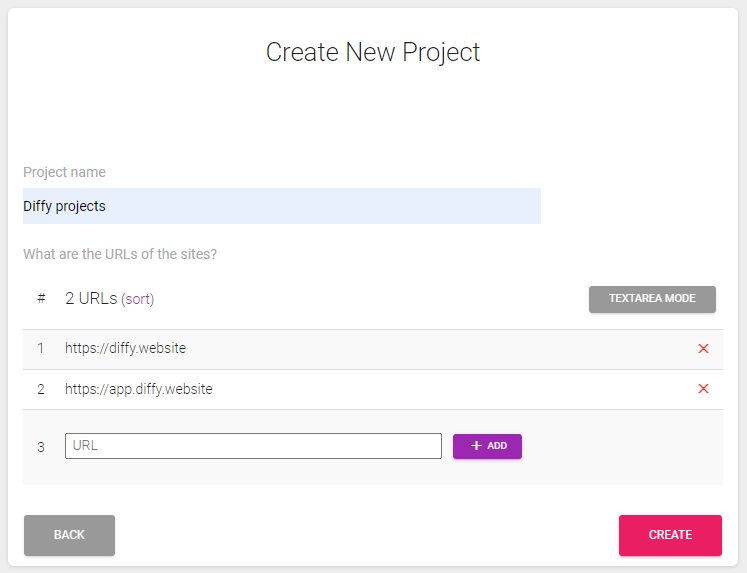
Every time when you click on the '+ Add' button, the new URL (even if it is from a different domain) will be added to your list, but you can choose the input area to a textarea mode where all sites can be added with a more simple copy-paste. Please pay attention if you use this format to have one site in one line!
When the project is created, the first set of screenshots will be already on the way to be captured. All the settings of the usual project are available for multi site project as well but the different enviornments.
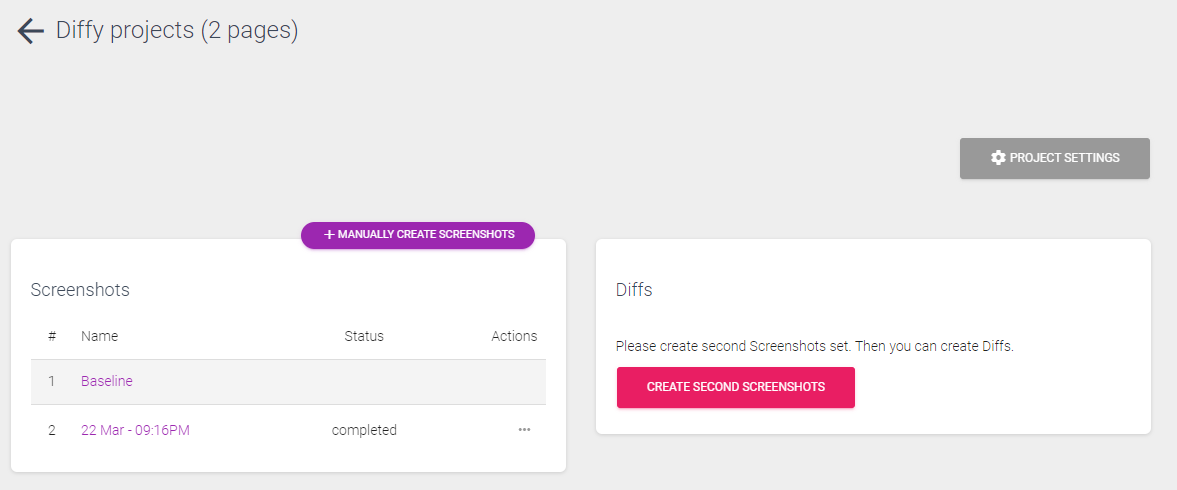
We designed this functionality to be beneficial for the agencies and large organizations who manage large number of sites and do not need multiple environments for them.
The settings are the same under the Project settings, we only show a few screens here to get the taste of it!